No results found. Try again with different words?
Search must be at least 3 characters.
- How to Add an Extra Field for a Particular Schema Type in Schema Pro?
- How to enable/disable schema markup from post/page?
- How to Add Ratings using Shortcode in Schema Pro?
- How to disable a specific schema markup from post/page?
- How to Add Schema Markup on Subcategories
- How to Disable the White Label Settings Permanently?
- How to Disable Corporate Contact Schema?
- How to Remove Home List Item from Breadcrumblist Schema?
- How to Remove Shop Item Link from BreadcrumbList Schema on Product Page?
- How to Test a Schema Snippet?
- Mapping Your Schema Fields in Schema Pro
- How to Add an Extra Field for a Particular Schema Type in Schema Pro?
- How to Use the Schema Pro plugin?
- What is the All-in-one Schema Pro plugin?
- How to map required fields with Custom Fields?
- How to create a Custom Fields using Schema Pro?
- How to target specific areas of the website?
- How to enable/disable schema markup from post/page?
- How to Add Ratings using Shortcode in Schema Pro?
- How to implement Breadcrumbs with Schema Pro?
- Disable Schema Markup on AMP Pages/Posts for Reader Mode
- Plugin Settings for Schema Pro
- Restrict Schema Pro Settings for Specific User Roles
- How to Remove Home List Item from Breadcrumblist Schema?
- How to Delete Schema Data?
- Regenerate Schema
- How to Configure Schema on a Single Page/Post?
- Skip Rendering Invalid Schema
- How to Handle Errors & Warnings in a Testing Tool?
- How To Configure WooCommerce With Schema Pro?
- Bringing Repeater Fields Controls on Pages/Posts
- Adding WooCommerce Review Field Schema Markup
- Add Custom Schema Markup With Schema Pro
- Compatibility with External plugins
- How to Rollback a Schema Pro Plugin to the Previous Version
- How to White Label Schema Pro
- How to Add a Schema markup for an Article on your website?
- What is the Difference between the Free and Pro Plugin?
- How to map fields with custom fields from third party plugins?
- How to Accept User Ratings from Users in Schema Pro?
- How to Update Schema Pro?
- How to Register Your Copy of Schema Pro? (License Registration)
- Selecting Organization Type in the Setup Wizard
- Schema Pro Setup Wizard
- Getting Started with Schema Pro
- How To Install Schema Pro Plugin
- How to Add a Schema markup for an Event page?
- How to Add a Schema markup for a Review page?
- How to Add a Schema markup for a Local Business Page?
- How to Add a Schema markup for a Service Page?
- How to Add a Schema markup for a Product page?
- How to Add a Schema markup for a Course page?
- How to Add a Schema markup for a Recipe page?
- How to Add a Schema markup for a Person or About Page?
- How to Add a Schema markup for a Job Posting page?
- How to Add a Schema markup for a Video Object?
Restrict Schema Pro Settings for Specific User Roles
Schema Pro provides global and page level settings.
- Global settings are available in the dashboard under Settings > Schema Pro. You can add new schema types and configure other plugin options.
- Page level settings are available on the individual pages/posts. Read about page-level settings here.
Administrator user role have access to both type of settings. But sometimes you might need to share access with other user roles too.
Schema Pro offers a custom code that lets you add access to other roles as well.
The thing to note here is – you can only share access for page-level settings to other user roles.
Example – Job Posting schema settings on single page –
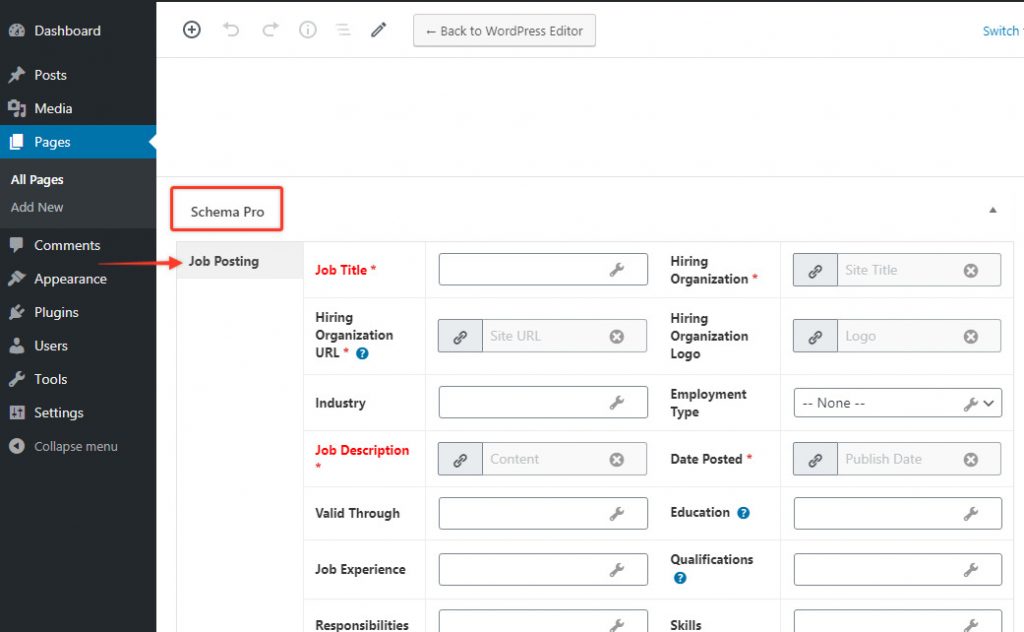
Let’s see how it works –
Add following custom code (filter) to your child theme’s functions.php file with appropriate user role. Following code works for ‘editor’ user role.
add_filter( 'wp_schema_pro_role', 'function_name');
function function_name( $roles ){
$new_roles = array('editor');
$roles = array_merge($roles,$new_roles);
Return $roles;
}
You can use any of the following user role as per requirement-
- editor
- author
- contributor
- subscriber
You can add more than one user role separated by a comma. Example – Using editor, author contributor in following code –
add_filter( 'wp_schema_pro_role', 'function_name');
function function_name( $roles ){
$new_roles = array('editor','author','contributor');
$roles = array_merge($roles,$new_roles);
Return $roles;
}
We don't respond to the article feedback, we use it to improve our support content.