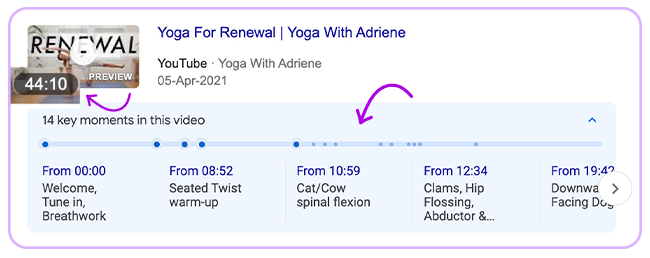Rich Snippets for Video Publishing Websites
What Is a Video Object Schema Markup?
With additional information and detailed explanation of your videos, the schema markup may also make you look better than your competitors in search results and increase the click through rate.
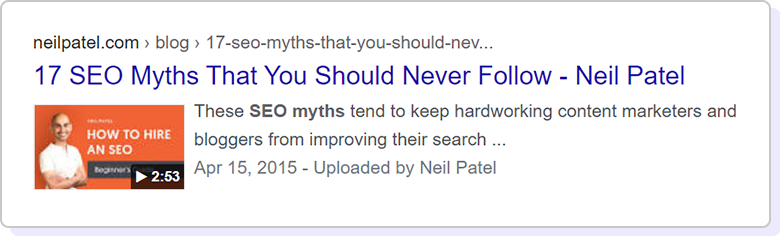
How to Add the Video Object Schema Markup?
Select Schema Type
Click on the Video Object schema type from the Schema Pro interface.
Select Target Pages
Select the pages and categories where you want to implement it.
Verify and Publish
Verify or modify the automatically mapped fields and publish.
Grab More Attention and Viewers with An Attractive Rich Snippet in Search
Introduce your video with an attractive title, description and thumbnail
A creative video title and description can tell search engines and searchers what to expect in it. A thumbnail makes the snippet look more attractive and complete.

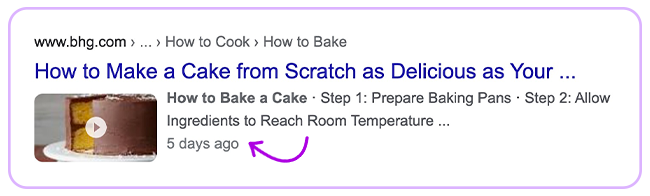
Tell people how recent your video is
Many times people want to know how recent a video is to know whether it covers important stuff according to the current trend. This is why the upload and published dates are important to be shared.
You can tell people the duration of the video and the interaction count
It’s always a good idea to share the complete duration of the video so people know how long it is and the interaction count which means the number of people who watched it will encourage some more to click and watch what you have.