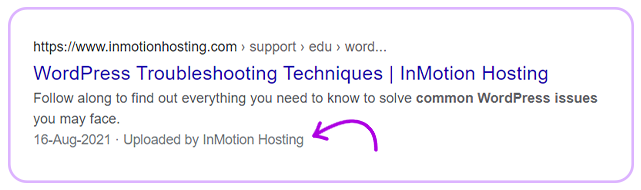Rich Snippets for Blogs, Article and News Websites


Watch Walk-through Video
What Is the Article Schema Markup?
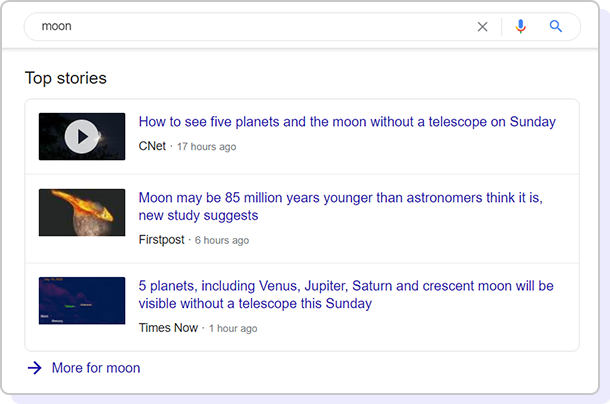
How to Add Review Schema Markup?
Select Schema Type
Click on the Article schema type from the Schema Pro interface.
Select Target Pages
Select the posts or categories where you want to implement it.
Verify and Publish
Verify or modify the automatically mapped fields and publish.
Make Sure Your Articles and Blogs Get Enough Attention Through Search Results
Display the dates with your article was published or last modified
Dates often tell when an article or blog was published. It’s a common tendency to read articles and posts that are recently written or updated. By displaying the last modified date, you can increase your chances of getting more clicks.
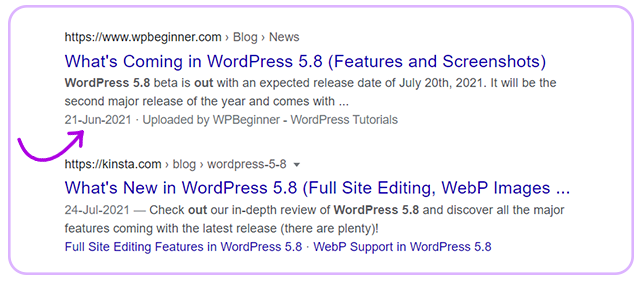
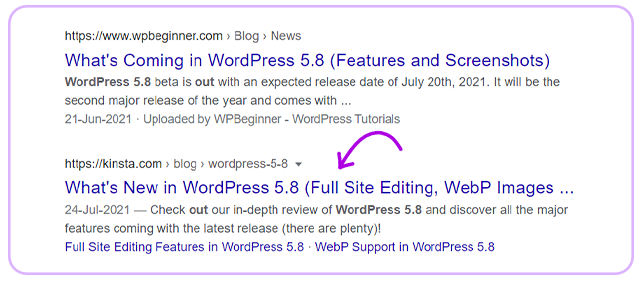
Let your rich snippet give an overview of what the article is about
Information like the headline, the URL, featured image, and type of the article will tell users what your article is all about. With a clear and concise wedding and article type, readers know what to expect and can click in to know more.
Let your readers know whom the article is coming from
A lot of readers are more concerned about the authors and the publishers an article is coming from. It is always a great idea to display their names especially when the author is an industry expert or your readers are a fan already.