Rich Snippets for Product Websites or Online Stores
What Is the Product Schema Markup?

How to Add Product Schema Markup?
Select Schema Type
Click on the Product schema type from the Schema Pro interface.
Select Target Pages
Select the posts or categories where you want to implement it.
Verify and Publish
Verify or modify the automatically mapped fields and publish.
Use Rich Snippets to Highlight Your Products in Search Engine Results
Create a great product introduction so users would want to know more
With fields like product name, brand name, image and description you can cover up everything that you want users to know about your product. This schema markup will help you attract users who pick products based on their brand name and specifications that can be mentioned in the description.
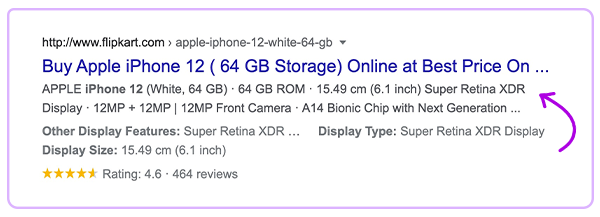
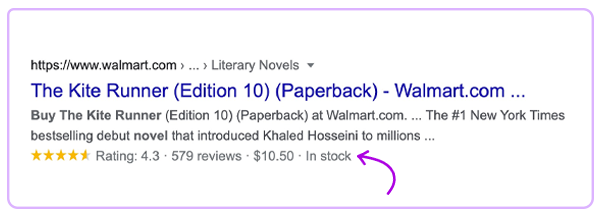
Let users know the product availability through rich snippets
If you deal with physical products and would like to display their availability right when users search them through search engines. This will help users be assured that the product they are looking for is available with you and they’ll click further to arrive on your website.
Display real product ratings and review count that proves authenticity
People love to invest in products that have been used and liked by others. Displaying ratings and the review count in rich snippets shows people that your product has been used and reviewed by real users.
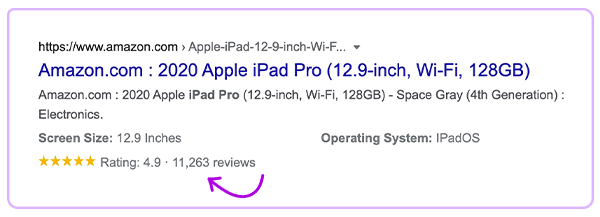
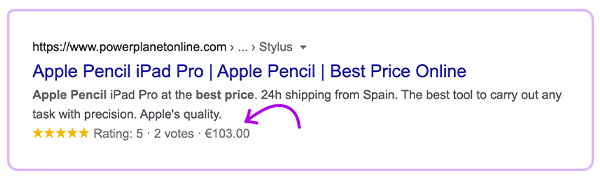
You can also include the cost of products to maintain transparency
Your rich snippet can include the price of your products along with the currency so users can get an overview of it through your listing in search results itself.