Rich Snippets for Educational Websites Offering Online Learning


Watch Walk-through Video
What Is Course Schema Markup?
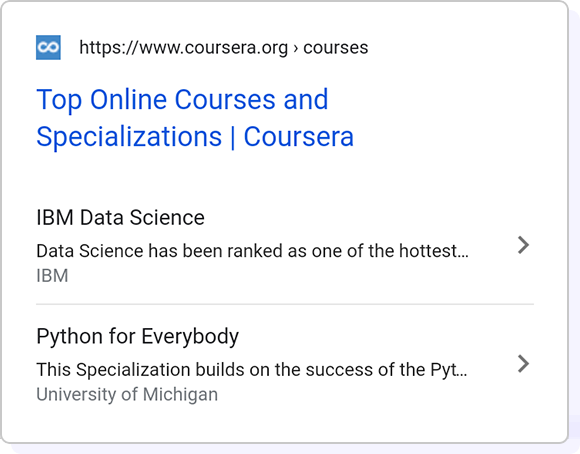
How to Add Course Schema Markup?
Select Schema Type
Click on the Course schema type from the Schema Pro interface.
Select Target Pages
Select the posts or categories where you want to implement it.
Verify and Publish
Verify or modify the automatically mapped fields and publish.
Capture More Leads for Your Online Course Through Search Results
Use a self-explanatory title and in-depth description for your courses
With the course schema type, you can customize the title and description so search engines understand it better and show it up when prospective students are looking out for courses like yours. With a precise title and description, you are sure to inform users what you are offering and what to expect within.
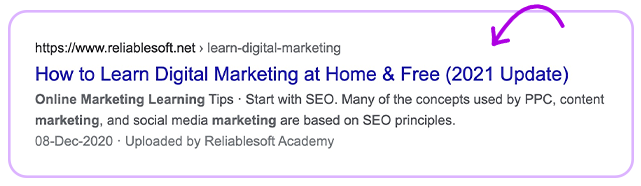
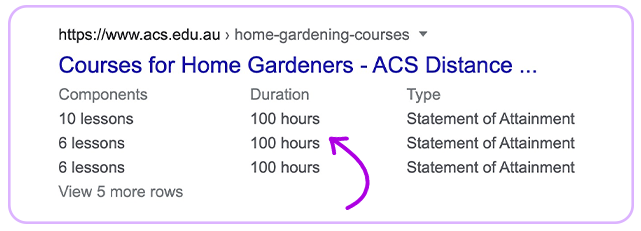
Tell people the timing and duration of your courses so they know it pre-hand
It is important that your students know when a particular course will be starting and the total duration so that they can plan things accordingly before taking up your course.
Accompany the ratings with an image to grab more attention
Visual content in rich snippets will attract more users and boost your website’s click-through-rate through search engines. You can accompany your ratings with an image for better exposure.
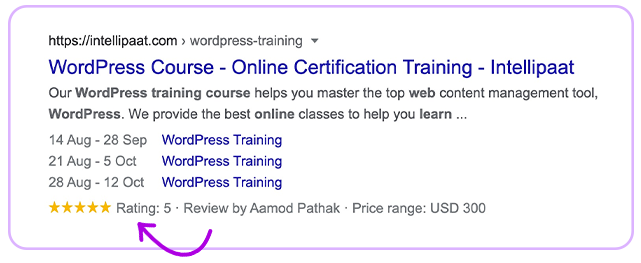
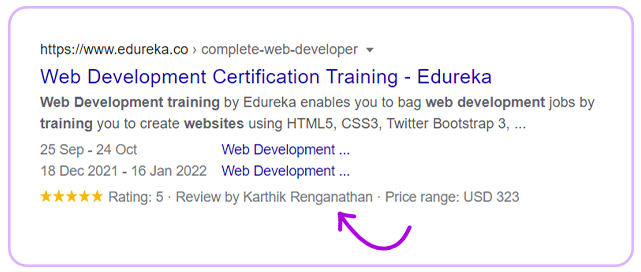
Fetch more review information in rich snippets so they look realistic
You can add the reviewer's name and the review date so it looks more realistic and people believe what they first see. A reviewer’s name may show authenticity and the review date will help when you have recent reviews showing up.