- Add an Extra Field for a Schema Type
- Enable/Disable Schema Markup
- Add Ratings Using Shortcode
- Disable a Specific Schema Markup
- Add Schema Markup on Subcategories
- Disable the White Label Settings
- Disable Corporate Contact Schema
- Remove Home List Item from Breadcrumblist Schema
- Remove Shop Item Link on Product Page
- What is the future of Schema Pro now that SureRank has launched?
- How to Use Schema Pro with SureRank
- Test a Schema Snippet
- Mapping Your Schema Fields
- Add an Extra Field for a Schema Type
- How to Use the Schema Pro plugin?
- All-in-one Schema Pro plugin
- Map Required fields with Custom Fields
- Create a Custom Fields
- Target Specific Areas of the Website
- Enable/Disable Schema Markup
- Add Ratings Using Shortcode
- Implement Breadcrumbs
- Disable Schema Markup on AMP Pages/Posts
- Plugin Settings for Schema Pro
- Restrict Schema Pro Settings for Specific User Roles
- Remove Home List Item from Breadcrumblist Schema
- Delete Your Schema Data
- Regenerate Schema
- Configure Schema on a Single Page/Post
- Skip Rendering Invalid Schema
- Handle Errors & Warnings in a Testing Tool
- Configure WooCommerce
- Repeater Fields Controls on Pages/Posts
- WooCommerce Review Field Schema Markup
- Custom Schema Markup
- Compatibility with External plugins
- Rollback Schema Pro Plugin to Previous Version
- How to White Label Schema Pro
- Important Update: Sitelinks Search Box Deprecation
- Knowledge Graph with Schema Pro
- Configuring WooCommerce with Schema Pro Plugin
- How to Add a Schema markup for an Article on your website?
- Difference Between the Free and Pro Plugin?
- How to map fields with custom fields from third party plugins?
- Accept User Ratings from Users
- Update Schema Pro
- Register Your Copy of Schema Pro
- Organization Type in the Setup Wizard
- Schema Pro Setup Wizard
- Getting Started With Schema Pro
- How To Install Schema Pro Plugin
- Schema Markup for an Event page
- Schema Markup for a Review page
- Schema Markup for a Local Business Page
- Schema Markup for a Service Page
- Schema Markup for a Product Page
- Schema Markup for a Course page
- Schema Markup for a Recipe Page
- Schema Markup for a Person/ About Page
- Schema Markup for a Job Posting Page
- Schema Markup for a Video Object
How to Use Schema Pro with SureRank
If you already use Schema Pro and are happy with its schema implementation, you can continue using it alongside SureRank without any issues.
In this case, you simply need to disable the Schema module inside SureRank to avoid duplicate schema output.
How to disable Schema in SureRank:
- Navigate to SureRank → Tools → Modules
- Locate the Schema module
- Turn the module Off
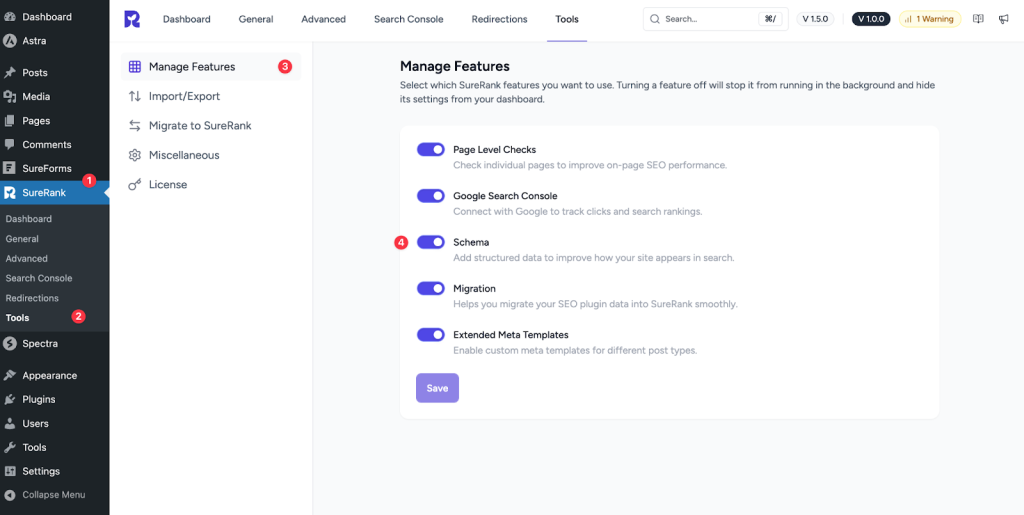
Once disabled, SureRank will no longer generate schema markup, and Schema Pro will handle all schema output for your website.
The key principle to remember is simple: only one plugin should output schema on the same page.
Running both schema systems simultaneously can lead to duplication and validation errors, so choosing one primary source is important for clean markup.
Which Plugin Should Handle Schema?
Both plugins are fully compatible, but each serves different needs.
Use SureRank if:
- Your schema requirements are straightforward
- You want built-in schema as part of your overall SEO workflow
- You prefer a single tool handling multiple SEO tasks
For most websites, SureRank’s schema coverage is sufficient and will meet around 95% of typical needs.
Use Schema Pro if you need:
- Advanced control and customizations
- ACF or custom field mapping
- Schema types or configurations not yet available in SureRank
- A dedicated schema solution separate from SEO features
Schema Pro provides deeper, fine-grained schema customization that some niche websites may require.
Can Both Plugins Run Together?
Yes. Schema Pro and SureRank can coexist on the same website without any conflict — as long as only one plugin is configured to output schema as explained above.
Choose the tool that fits your schema needs best, disable the other plugin’s schema feature, and everything will work smoothly.
We don't respond to the article feedback, we use it to improve our support content.