Usually you can test your schema markup using the Rich Results Test site. This tool asks you to fetch the URL or paste your code snippet to proceed with the test.
Schema Pro makes it easier. Testing is just one click away.
Using the Schema Pro plugin, you can click on “Test Schema” to link to the Google testing tool from the dashboard. It is also applied to any page or post in just one click.
With Schema Pro you get a Test Schema option in the admin bar. To enable this option visit Settings > Schema Pro > Plugin Settings > Enable “Test Schema” Link in Toolbar
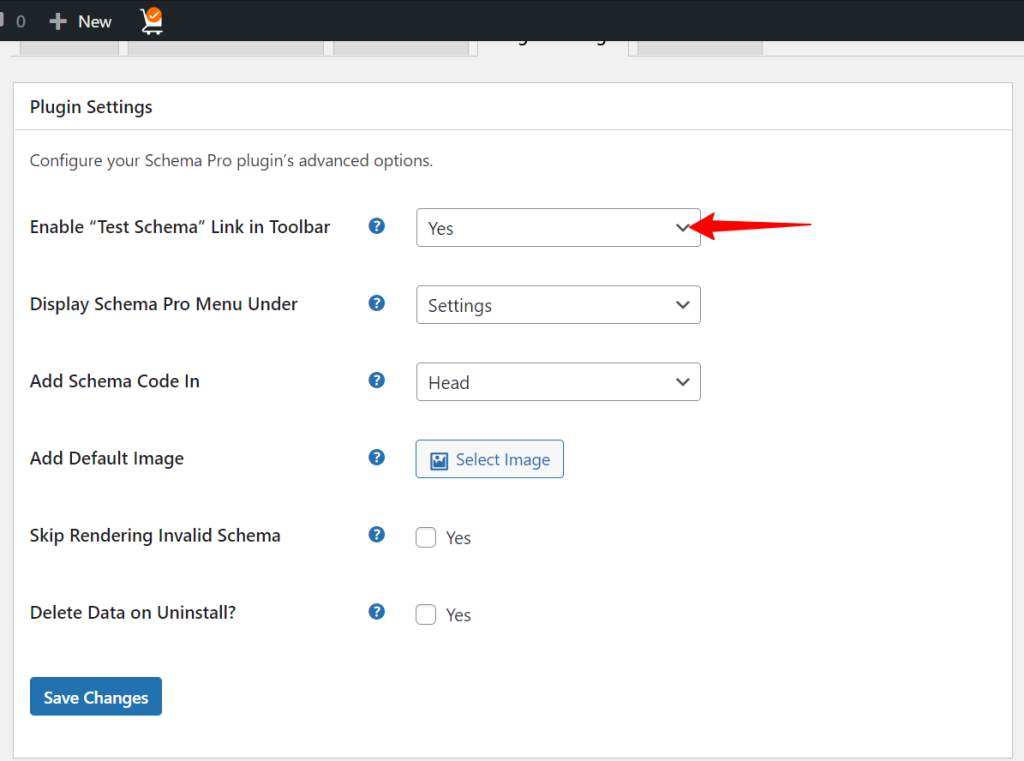
Enabling this option will add the Test Schema link in the admin bar. Note that this link will be available only on the front end.
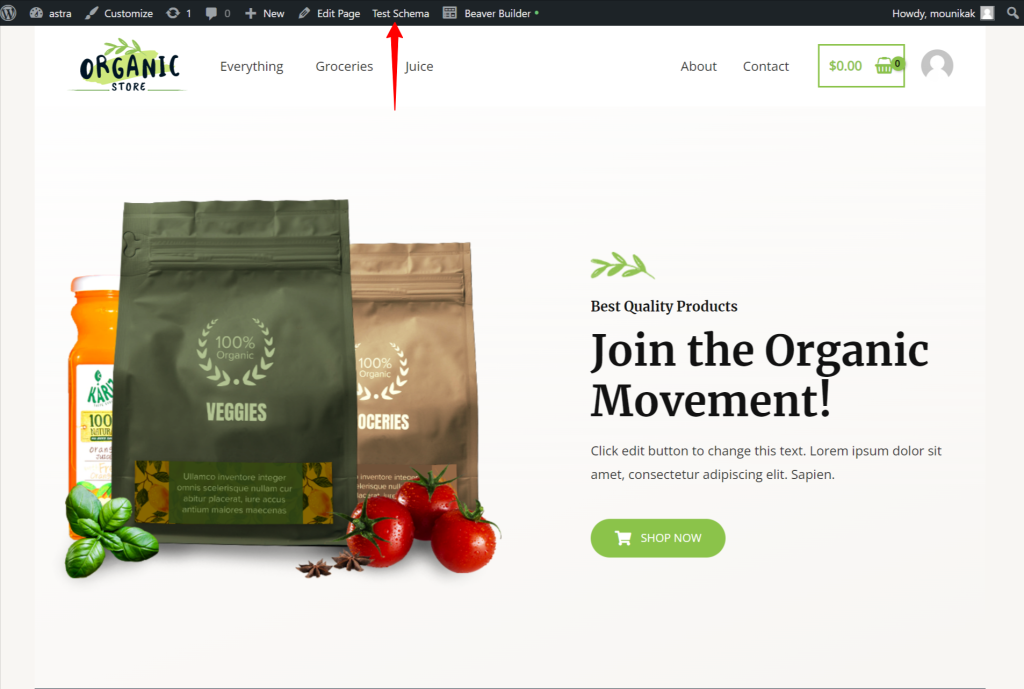
Once it is completely enabled, whenever you click this link it will redirect you to Google’s Schema Testing Tool, where you will be able to test the current page or post’s schema content.



