The count of users reaching websites through mobile is increasing. AMP (Accelerated Mobile Pages) is a modern and promising way to load web pages quicker on the mobile device.
Along with speed, you can now enhance your content appearance in Google search results with schema markup.
With Schema Pro we are introducing compatibility for AMP.
Including structured data to your pages/posts will help Google understand the content it has and will help to increase the presence in relevant search results.
Google Recommended
To enhance AMP pages, one of the ways Google suggests is adding structured data. It can make your AMP pages display in a carousel, like –

In the official document, Google mentions
AMP pages that have structured data can appear in a carousel of stories in search results. Without structured data, AMP pages may only appear as standard blue links in Google Search results.
Pages appearing top in the carousel can get higher CTR and ultimately pull more traffic to the website.
No Action Needed
With Schema Pro you can avail all the above search results benefits without having to take any action. As soon as you update Schema Pro to version 1.5.0, schema markup will be added automatically to AMP pages.
Note:
- This feature is available with the official AMP plugin for WordPress. Make sure you have this plugin activated to use the Schema Pro AMP feature.
- Schema Pro AMP feature works with all three – Standard, Transitional and Reader (Classic) website modes of official AMP plugin.
Once you update the plugin, check your AMP pages with Structured Data Testing Tool – Google to see schema markup added.
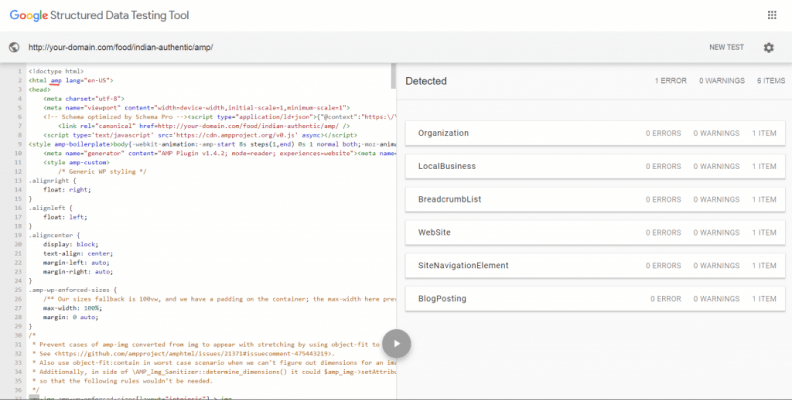
Note: As mentioned above, updating the Schema Pro plugin to version 1.5.0, structured data will be added to AMP pages automatically. In case you don’t wish to add it, use the filter mentioned here.
In case of any query write to our support team.
See you next time!




8 thoughts on “Built-In AMP Support With Schema Pro!”
Are those top Stories as shown in image are only the Google News Approved site or it can come from any site.
Hello Yogesh,
Those are the ones that have AMP enabled on them.
It is Google’s algorithm that considers various factors and decides what can be shown up in those stories. Adding Schema markup increases one’s chances to be placed there.
Thank you!
Hi Yogesh,
Please consider adding a compatibility for the AMPforWP plugin by Ahmed Kaludi. I wish you can do this soon, so I can purchase your great plugin:)
Regards
Hello Anmar,
Currently, with Schema Pro we have provided compatibility with the Official AMP plugin but you can add Schema markup on pages which is created using AMPforWP plugin too.
Our Schema markup will add to those AMP pages too. 🙂
Hi Suman –
To clarify, Schema Pro works with AMPforWP?
I am already using that and want to use Schema Pro with it.
Thanks
Kumar
Hello Kumar,
If you have added Schema markup for a specific page or post from our plugin, It will automatically be added for an AMP page of the same post or page. We have added an inbuilt feature in our plugin. There is no need to set up other settings from our plugin.
I hope that clarifies. Feel free to reach out to us through our Support Portal for quicker help.
when i’m using amp in wp and test the blog post in google amp test page i see this error :”Missing or invalid structured data item”? what should i do?