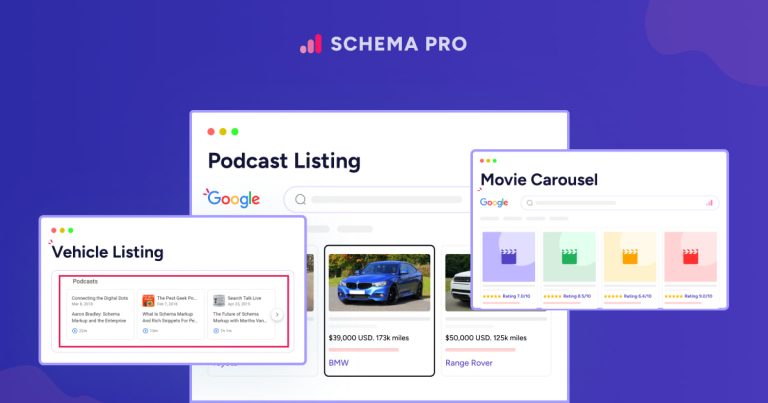Schema Pro provides an easy setup and configuration process that saves efforts to add schema to the website. With the latest update, we are making it even easier while making it more advanced.
With Schema Pro version 2.1.2 you can see the admin interface rearranged with some new options.
The thought behind updating the interface was to make the initial setup flow easy and more effective. We have also added helpful notes wherever possible so that they can quickly describe the purpose of the setting.
Let’s see what this update brings to you –
Schema Pro Setup Wizard
Setup Wizard offers a steps to choose ideal settings for your website. It helps Google to understand what your website is about and gives you maximum SEO benefits.
With the latest Schema Pro version, you can see a few advanced options for your website.
General
General screen of the setup wizard now offers you more specific website types.First you can choose a category from –
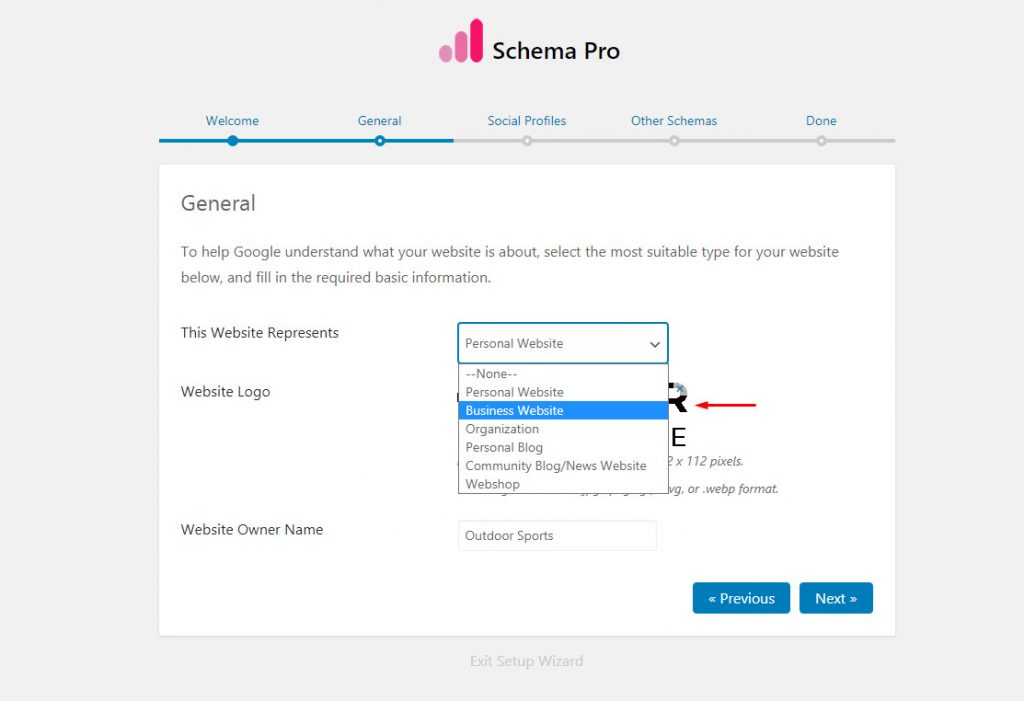
- Personal Website
- Business Website
- Organization
- Personal Blog
- Community Blog
- WordPress News Website
- Webshop
In case your website represents a company or an organization and you choose above valid options you can see more organization type options –
This option lets you set the exact website type giving you SEO benefits.
Social Profiles
Here you can add links to social media profiles. This screen now includes new fields for Wikipedia and MySpace. While Google+ option is deprecated.
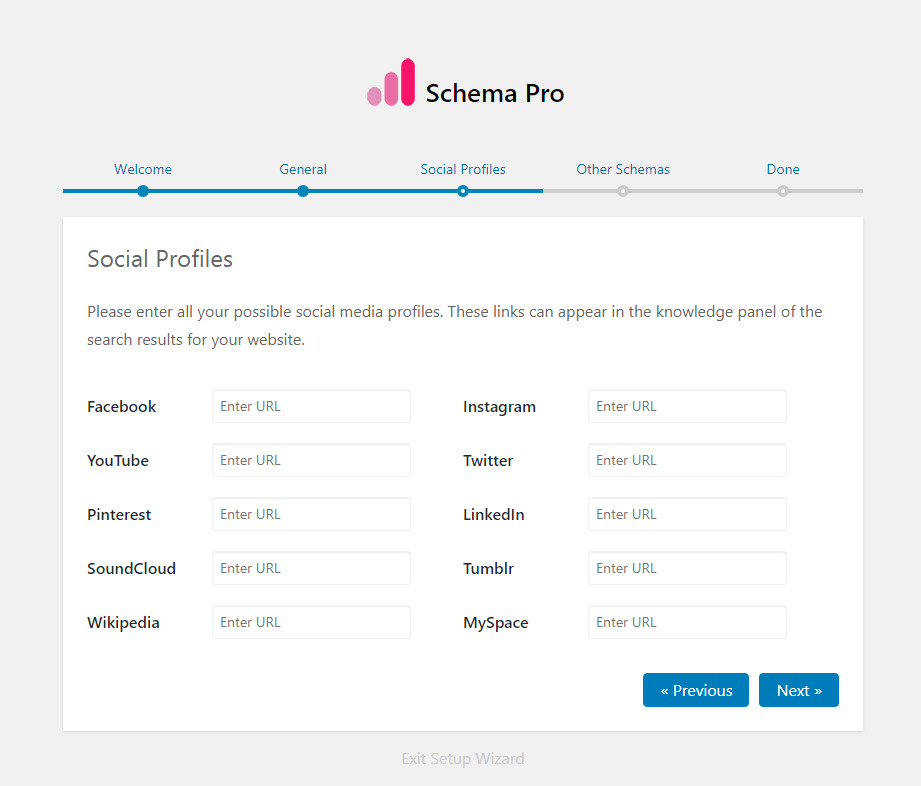
Schema Pro Configuration Settings
You can see Schema Pro settings page updated. Schema Pro’s initial configuration setting screen had 4 tabs that used to offer all basic settings.
These tabs are now rearranged into more specific ones –
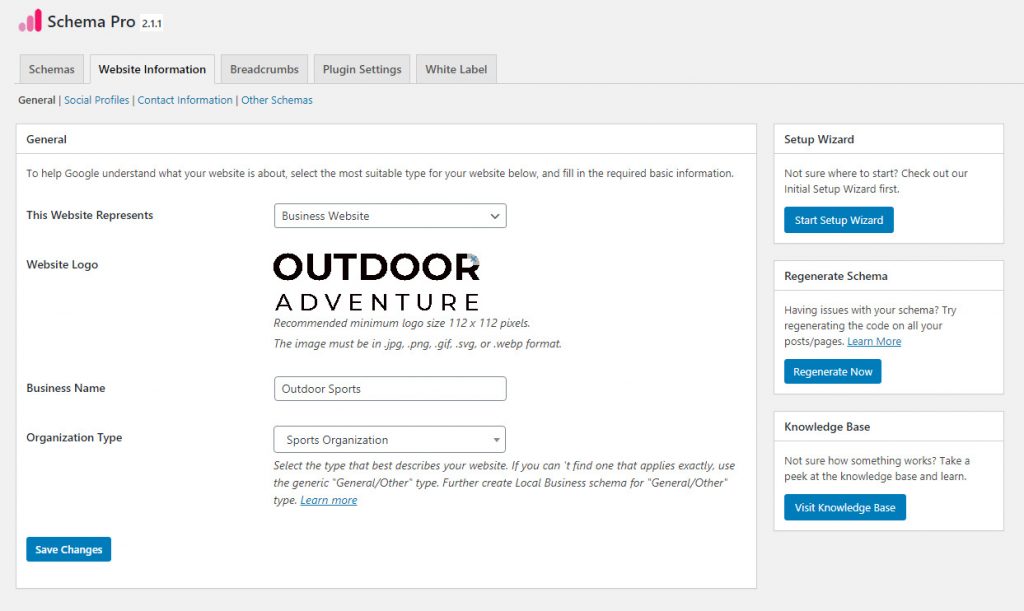
- Schemas – Add specific schema types from here. This is very much similar to the initial tab.
- Website Information – This will help you adding basic information about your website. Like website name, type, company logo, contact information, social profile with few more other schemas.
- Breadcrumbs – These are useful in displaying the page’s position in the site hierarchy. This tab is now dedicated to Breadcrumbs settings with some helpful notes with it.
- Plugin Settings – These are plugin admin controls. You can manage the Test Schema link in the toolbar, default website image, and more plugin settings.
- White Label – These options help to change the identity (name, description, etc.) of the Schema Pro plugin on the WordPress Dashboard.
Other Changes
Knowledge Base Link from Dashboard
You can now access Schema Pro knowledge base from dashboard with a click. Website Information tab has a sidebar that offers this new link.
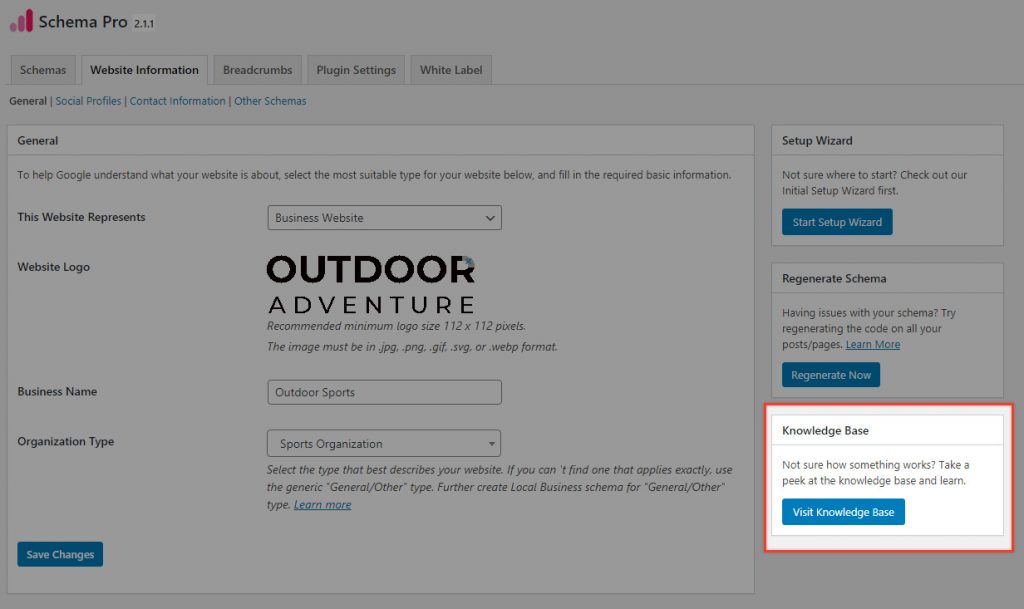
Dedicated Tab for Plugin Settings
Now configure plugin settings from separate tab.
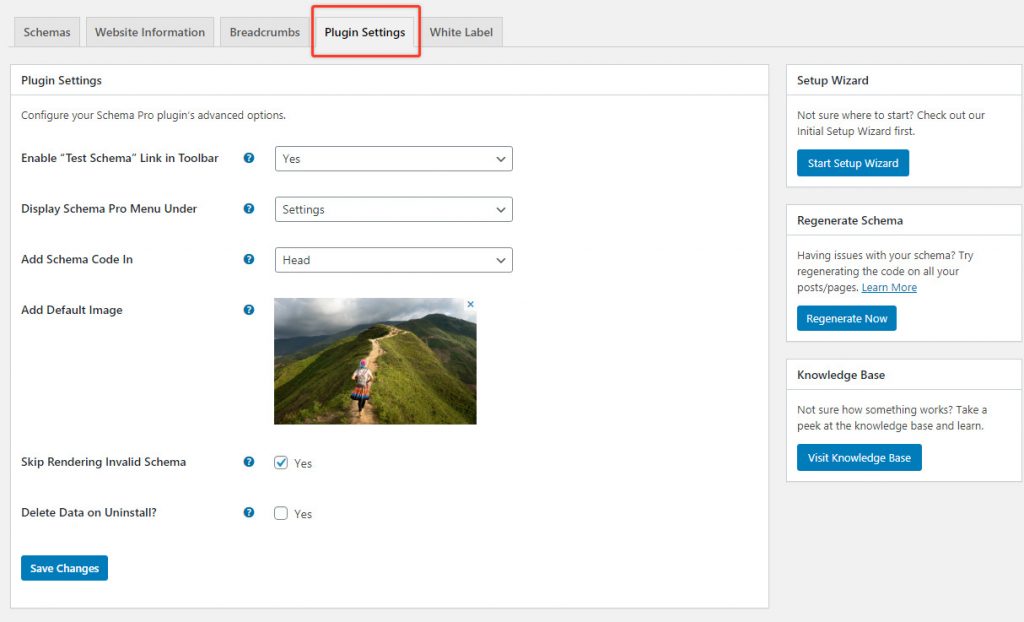
Updated Contact Information Options
Options under Website Information > Contact Information are updated. A few of the settings that can also be added with Local Business and Person schema separately are removed. So that users don’t get confused with settings available from both tabs.
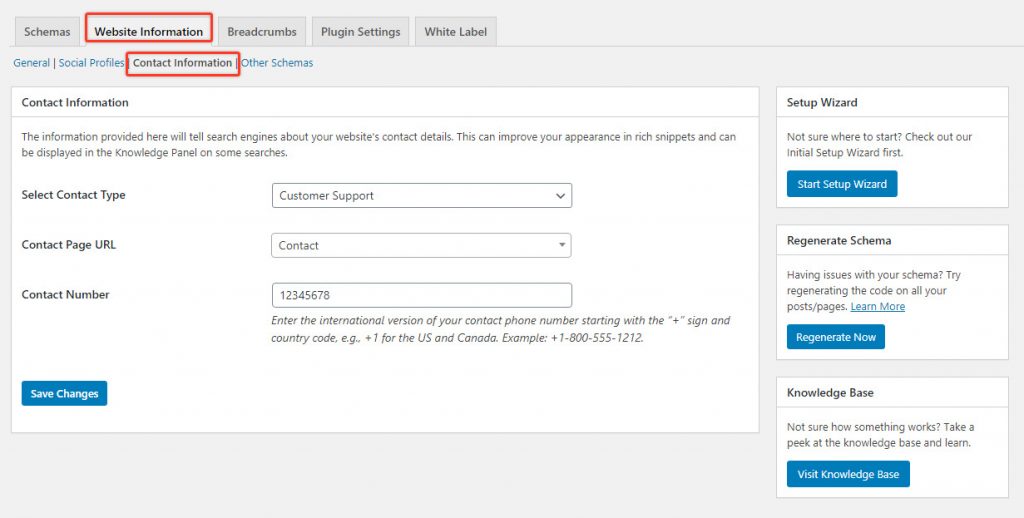
Apart from this you will observe lot of notes and tool tips, guiding you with usage of settings.
Update Schema Pro
Update Schema Pro to the latest version from your dashboard. I am sure you will be excited to work with updated interface.
In case of any query drop us a mail at support center. Drop a comment below to let us know how you like this update.
See you next time! Stay safe!