We all know the importance of Schema Markup to improve your visibility and ranking (Rich Snippets) in Google search results.
But schema implementation is not an easy task when you have to do it manually.
For the past few years, Schema Pro has been making this task easier and manageable for webmasters and developers like you. With its pre-made and ready-to-launch setup — you can just create and update your content, and the plugin will automatically apply those schema settings for you.
With the launch of Schema Pro 2.0 — we now have taken this useful plugin to the next level, and have made it more user friendly, easy, and the word we love the most here at Brainstorm Force – FAST 😉
Before Version 2.0…
For more than 2 years, Schema Pro has been helping webmasters and developers with their SEO optimization. So far, manually implementing schema was a tough task (especially for non-technical users).
In the past 2 years — we have been continually interacting with our users, helping them through support issues, and collecting their feedback.
One thing we certainly learned is that — the Schema Markup is a complex task by itself, and we need to simplify it further until it becomes simple and easy-to-use for non-technical users.
Schema Pro offered a pre-made and ready-to-launch setup for implementing schema. When users just needed to select the type of schema, and decided where to apply it, and filled in the details — and it was all done for them.
With 30+ updates since the launch — we also tried to incorporate the latest Google guidelines, and include the required and up-to-date schema types.
After interacting with our customer through 2562 support tickets over the last 2 years — we went back to the drawing board, and have decided to make the plugin even simpler. Our aim is to avoid any confusion our users might have.
Sometimes the users know how to apply the schema but were not able to spot where things were going wrong. Our support team has been instrumental in helping them. But we wanted to be proactive and make it a seamless experience for all users (both new and existing).
We went through a lot of discussions and research to solve this from our end. After many debates, planning sessions, and trials — we decided to add self-validation to the plugin. So users don’t have to wait for the testing tools, find errors, and then find what’s wrong with the schema implementation.
We also made UI/UX simple and enhanced the speed optimizations.
So, in every way, we are confident that you will love version 2.0 🙂
Let’s review the features in detail.
What’s New in Schema Pro 2.0…
Save Time Using Inbuilt Validations
Schema Pro 2.0 offers validations for all schema types. This will let you know what’s missing on any of your individual pages/posts, and you can correct them on the spot.
It saves you lots of time in testing each page/post with a testing tool, and then finding what’s exactly wrong, then spending time correcting it, and again testing it with the testing tool.
Most of our users had a hard time finding what’s wrong. So this loop was even bigger for them.
Schema Pro 2.0 will fetch all the global schema on your pages/posts and validate them internally. In case you miss any required field, it will be highlighted on the page/post itself.
Here’s an example:
– You have created an Article schema and applied it to all singulars.
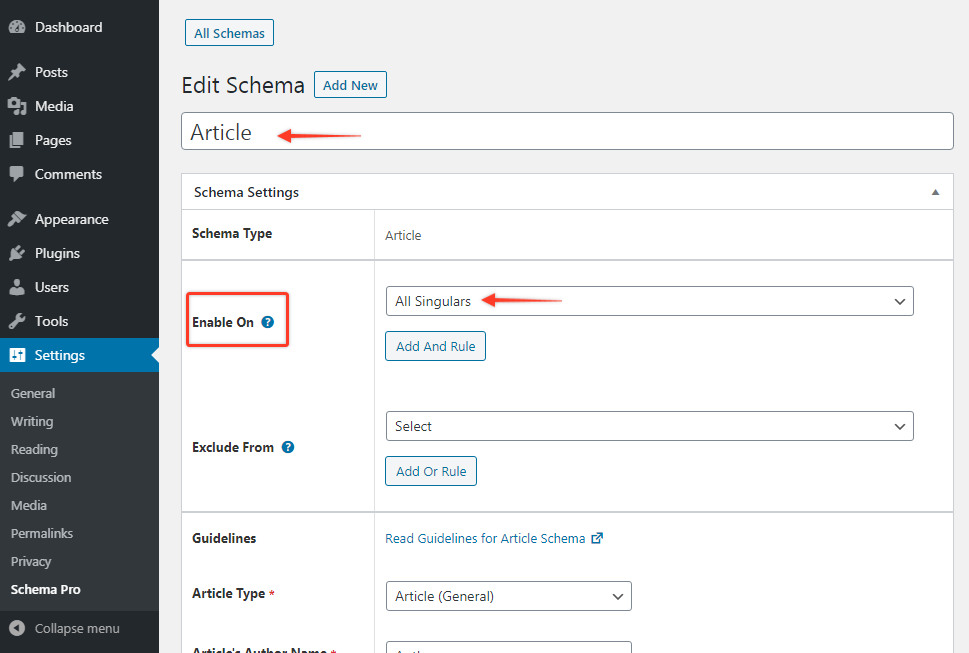
– When you edit any of your pages/posts — all Article schema fields will appear at the bottom.
– In case you missed any of the required fields from the schema — it will be highlighted in red. Note that such red fields — if not filled will show an error in the testing tool.
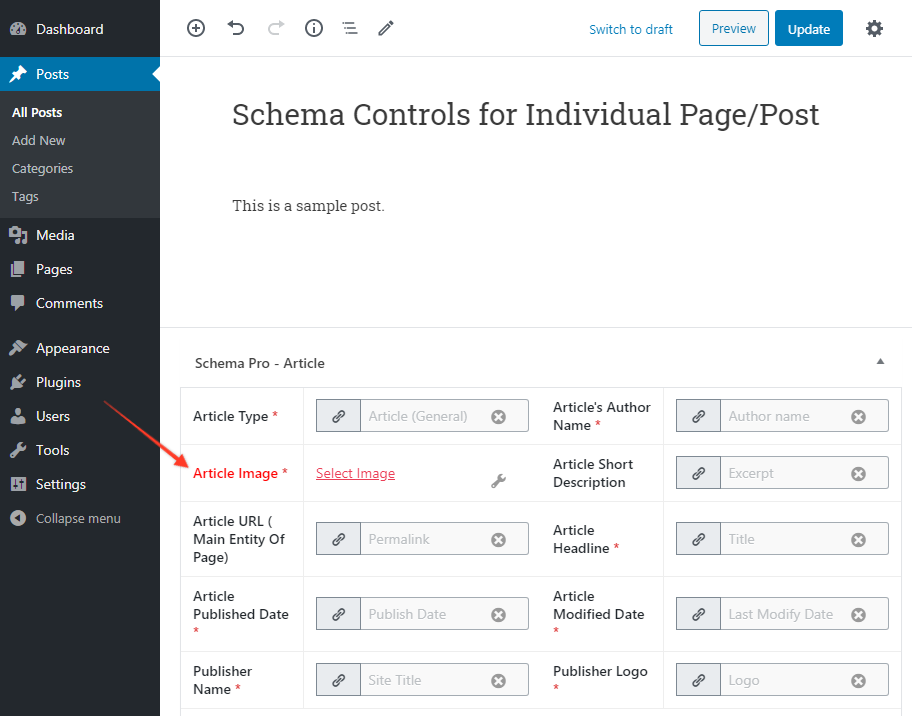
You can easily spot the highlighted fields, and update the required information on that particular page/post.
This removes any confusion, and you can use plugins more smoothly. Here is a detailed document.
The plugin also offers a new option to skip rendering invalid schema. That means in case you missed any required fields — the schema won’t be rendered. This will prevent showing any schema errors on your page. Read more about this option here.
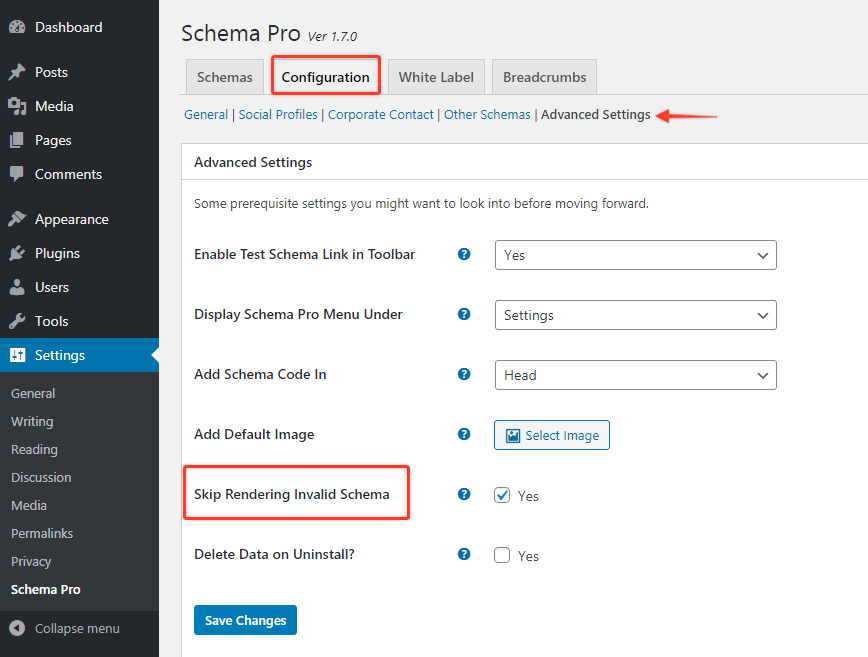
Sleek and Compact UI/UX
In order to make things simple for our users — we have made the UI compact. Now, users don’t have to scroll and keep looking for options in a long list of settings.
Users can now see all the settings in a single view. Also, the extensions are hidden along with the toggles.
Screenshot from old version –
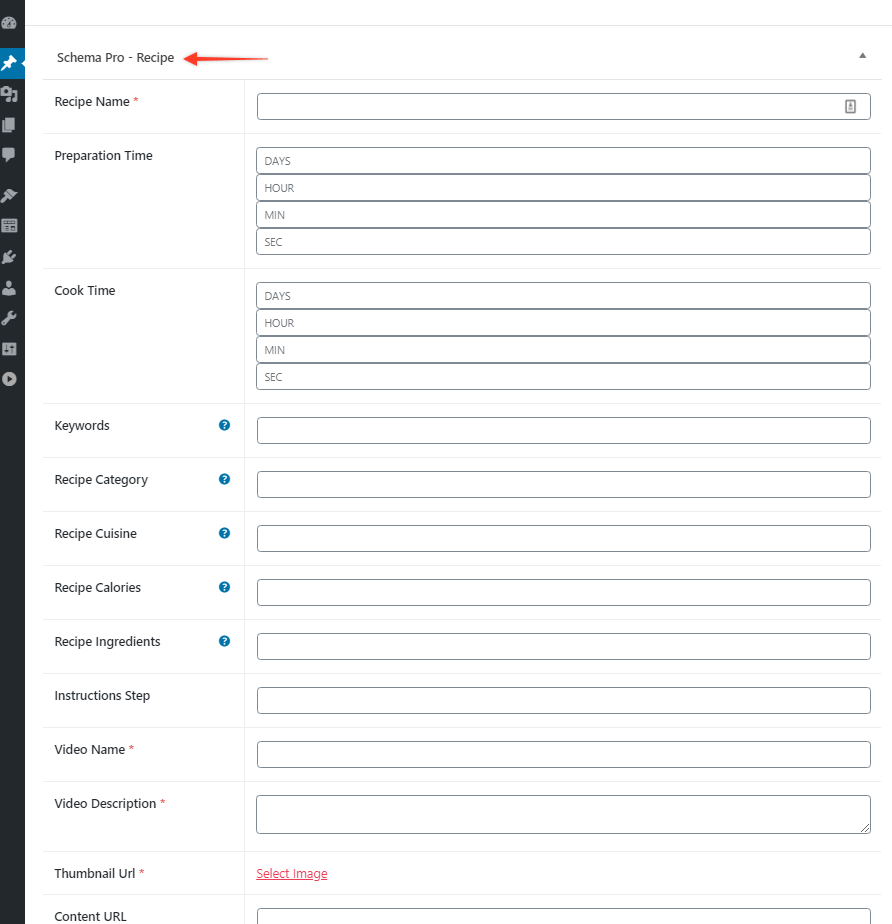
Here is how settings will look –
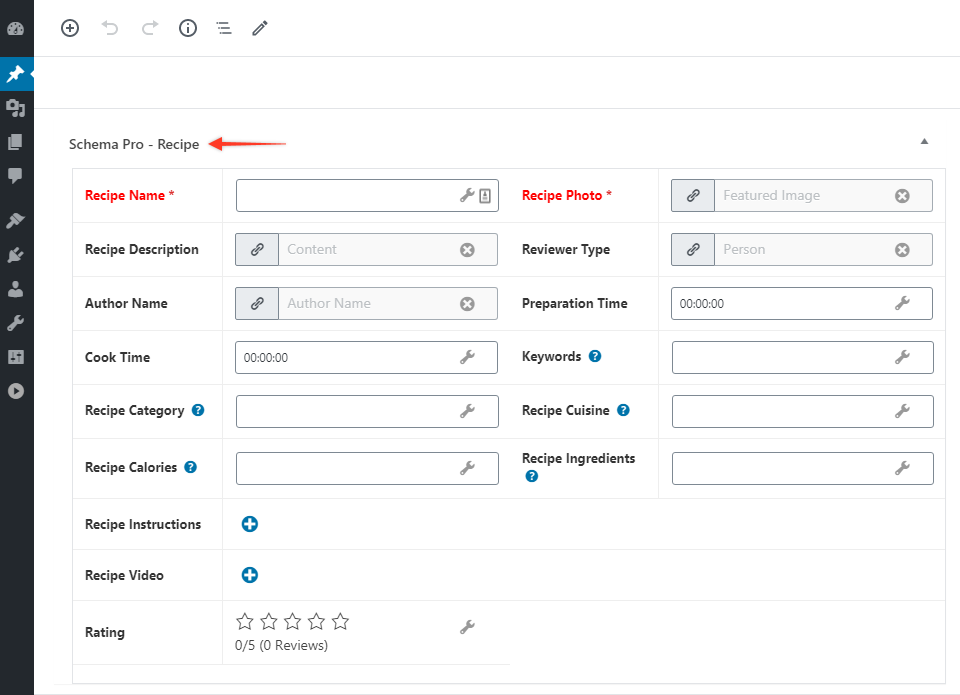
Lighter and Faster Schema Pro
With version 2.0, we have optimized the code and have implemented advanced optimizations for faster loading time.
In the previous Schema Pro version, the plugin performed well by serving schema when the webpage loaded. Every time a user hits the page link — the plugin examines the applied schema and sends it.
In Schema Pro Version 2.0 — the plugin will examine the schema once, then store it in a separate file; and this file will be sent when the user loads that particular page.
This will save time in extracting schema every time and will boost your page loading speed on the frontend for your reader or user.
Since the internal code is optimized, a plugin will also be faster on the backend.
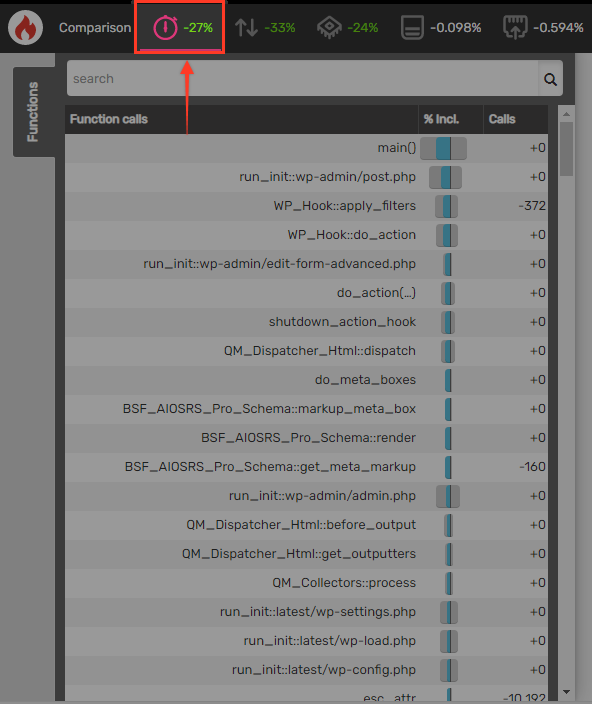
More Updates Coming Soon
This is just the beginning, and we are not stopping here. Our team is continually working on further enhancements.
Here is a glimpse of what you can expect in the future:
- In-depth validation: You might see internal validation taken to the next level, so you don’t have to worry about any invalid schema.
- More compact and beautiful UI/UX: We are working on making UI/UX further simpler and easier for you.
- New schema types: Our team is working on adding more required schema types. Our goal is to ensure that every schema requirement is fulfilled.
Start Using Schema Pro Version 2.0 Right Away
Update your Schema Pro to version 2.0 to take advantage of all the newest features. You will get a notification to update the plugin on your WordPress dashboard for Schema Pro.
Here is the detailed documentation of all the new features.
In case you need any help, we are just a message away. Let us know how you like this update, and also how you are going to use Schema Pro 2.0 — in the comments below.
See you next time! Stay safe!


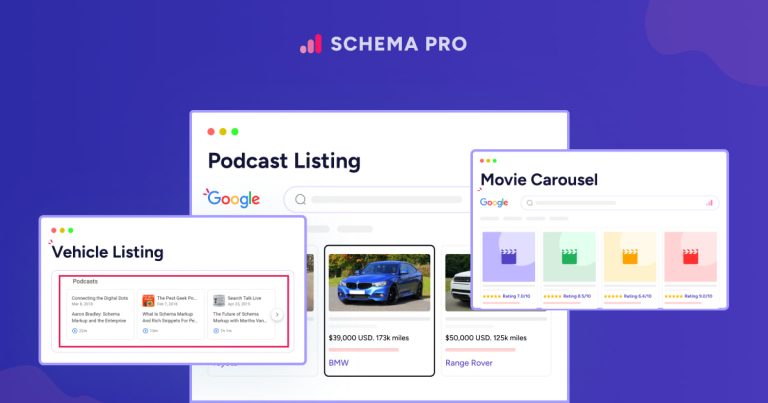

4 thoughts on “Get Your Schema Markups Ranked – Faster and Easier Using Schema Pro 2.0”
is the migration from 1 to version 2 free ?
Hello Nicolas,
Yes, if you have an active license you would simply need to update the plugin. That’s it! 🙂
Feel free to reach out to us through our Support Portal if you have any further queries.
Wonderful information. Your Blog really having good content that updates us every time. Keep posting.Thanks sir…!
You’re welcome! 🙂