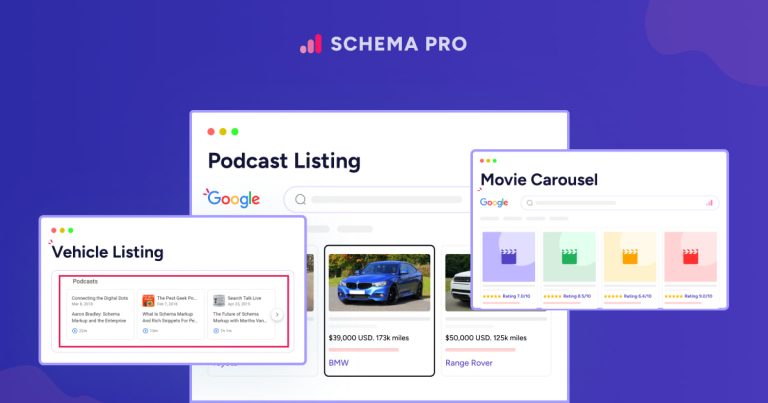With everything moving online, SEO is certainly the name of the game.
Alongside your inner circle of friends and acquaintances, one of the best marketing tools anyone can use is to rank on Search Engines and let people find you, your website, your company/business, and your services.
With that said, being featured on Google’s search results page with a Rich Snippet is definitely a good way to increase your reach and visibility.
In this article, we’re going to talk about a few plugins that would enable you to add schema markup for your WordPress website and give you the fighting chance to score your place on the search engines results page.
- What Are Rich Snippets?
- Why Are Rich Snippets Essential To Every WordPress Site?
- What To Look for in Rich Snippets Plugins
- 11 WordPress Schema & Rich Snippets Plugins for 2020
- 1. Schema Pro
- 2. WP Review Pro
- 3. WP Product Review
- 4. Rich Reviews by Starfish
- 5. SNIP: Structured Data Plugin for WordPress
- 6. Testimonials Showcase
- 7. Taqyeem – WordPress Review Plugin
- 8. WP SEO Structured Data Schema
- 9. Schema & Structured Data for WP & AMP
- 10. WP Rich Snippets
- 11. Schema App Structured Data
- In Conclusion
What Are Rich Snippets?
There are different types of snippets in Google search results. We searched for “Cookies and Cream recipe” and found some examples to show you. The standard type looks like this:
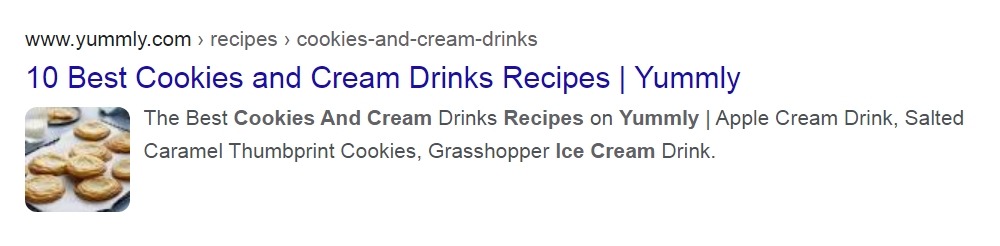
Then there are rich snippets like this:
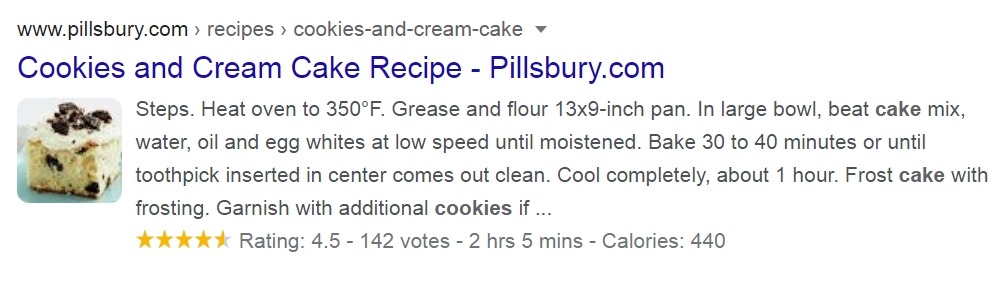
A rich snippet is more detailed, hence using the word “rich.” A rich snippet has the standard information along with:
- A featured image of the recipe.
- The rating of the recipe which is a dynamic value given by the readers.
- The number of votes that make up the star rating of the recipe.
- The total cooking time of the recipe of how long it takes to make and prepare.
- The number of calories.
As you can see, a rich snippet is much more detailed than a standard snippet. It can help educate and inform the end-user about your content allowing them to make an informed decision on which content to read.
Why Are Rich Snippets Essential To Every WordPress Site?
Everyone covets their place in Google’s search results.
Having rich snippets of your content featured on Google’s search results page is just one other milestone that you can track as a website owner. If you have schema markup added to your site, you’ll have a greater chance of ending up on that top spot.
But to drive the point we’re trying to make a little bit deeper, here are some of the benefits of having Rich Snippets.
Increase CTR
Click-through Rates (CTR) is the ratio between the number of users who click on a specific link to the number of users who saw them.
CTR is an important metric that Google monitors on your websites, a trend of increased CTR creates a domino effect to your page visits. The higher CTR you have, the higher search engines put your page on their search results. And having rich snippets help a lot with that.
If you want to make money online from an eCommerce store, affiliate links or something else, click-through-rates are even more important!
In a recent case study by StyleCraze, leveraging structured data aka schema markup on their pages caused an increase of 20% to their CTA. Boosting their number from 4.4% to 5.3%, a big leap.
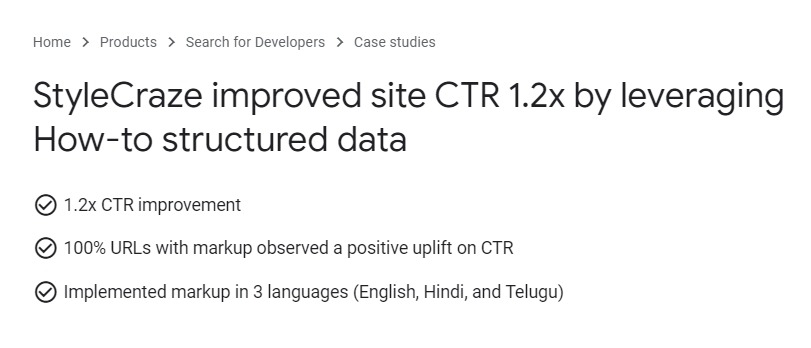
So if you’re still wondering whether or not it is indeed effective to have schema markup and rich snippets for your website, then reading those studies should iron them out for you.
Whatever your goal is for the website, whether it be for sales, visits, or simply reach, having schema markup on your website is definitely the best way to go.
Improve SERP Rankings
Almost everyone has something to say about “How to get on the first page of Google”, or “How to increase your Google rankings.” And most of them most likely have some glimmer of truth behind it.
But with regards to having rich snippets, there’s no question that it definitely helps with increasing your chances of being shown higher up on search results.
Take EventBrite’s recent case study, where they recently added structured data to their events. As a result, whenever someone searches for their events, instead of needing to click and hop from one site to another, the users were instantly given the information that they needed from the rich snippets that are shown. Eventbrite saw a 100% increase in their generated traffic just based on these improvements.
If they hadn’t had structured data on their website, Google would have no idea or the wrong idea of what their website is all about and wouldn’t accurately know how to present them on Google Search.
Schema Pro is one of the best solutions out there to help with adding structured data or schema markup to your websites since it’s simple, and very easy to use. With just a few clicks, you can also make Google display your featured snippets.
What To Look for in Rich Snippets Plugins
Now that you know a few of the reasons how rich snippets can help you out, next is to learn about what to look for in your rich snippets plugins so that you can maximize them and figure out the best one for your website.
Ease of Use
The process of manually adding schema markup to get rich snippets to a website is tedious enough.
Although schema is relatively easier than other programming languages or “codes” to learn, it’s still a laborious process to add them to your website especially if you have tens or hundreds of pages or products to add them to.
The main goal of using a plugin is to simplify that process.
So, in search for the best schema and rich snippets plugin to use for your WordPress site, we need that plugin to be easy to use for both beginners and advanced users.
The user interfaces must be simple enough, yet covers all your bases when adding schema markup. You would want to spend your time more on perfecting the content on your site than having to tinker with codes to get rich snippets.
Supported Schema Types
In addition to the format of the code used and output by these plugins, there is also the factor of knowing how many schema types each plugin supports.
Types of schema or rich snippets differ since the way they are coded on your website are different too.
Here are a few examples of types of schema or rich snippets:
- Recipes
- Reviews
- Person
- Author
- Company
- Book
- Restaurants/Services
- And much more.
Having support for these major types of schema and then some is something we need to look for in a rich snippets plugin.
Adding Rich Snippets with Automation
As previously mentioned, schema is no walk in the park to add. If you have a lot of pages and products, you’d have to add and repeat the whole process to all of those pages.
And whenever a change comes, you’d have to re-do everything.
To avoid this, a great plus would be the ability to add rich snippets with automation. Meaning you can set global settings and preferences to all of your pages, without the need to spend hours or days doing and re-doing it.
WooCommerce Support
Few plugins can accommodate working properly with WooCommerce due to the latter’s complicated set-up.
A plus point to any rich snippet plugin would be the ability to accommodate WooCommerce and work seamlessly with it.
If you own an online store, or any e-commerce site, this would be a big consideration to take into account when looking for the best rich snippets plugin that you’d want to use.
It’s one thing to display your products on the search results page, it’s another to be able to show the reviews, features, price, and quantity sold directly on it.
Third-party Plugin/Themes Compatibility and Integration
WooCommerce isn’t the only plugin that you should be mindful of when looking for the best rich snippets plugin for your site.
If you have an online learning platform, perhaps using LearnDash, you might want to double check that the rich snippets plugin that you want to use is compatible with it.
You also have to be mindful that the plugin that you are going to use doesn’t conflict with any other SEO plugin that you already have installed and set up, i.e. Yoast.
Also, since caching is a must-have for all WordPress sites, you might want to double check the compatibility of your chosen rich snippets plugin with your site’s built in caching system. Just to make sure that nothing breaks while you’re setting things up.
Lastly, since we’re on the subject of compatibility, it’s also best to make sure that your theme and any of its functionalities does not conflict and work well with the rich snippets plugin that you’re going to use.
Most themes have built in schema markup options that can conflict with the plugin if they are not meant to work with each other. And Google definitely wouldn’t want that.
Support by the Plugin Developers
What if you get stuck, right? What if the plugin doesn’t work the way it’s supposed to and you’ve already paid for them? Or at the very least invested your time and effort into setting it up.
Then, you’ve got to have a way to ask for help.
With most WordPress plugin companies being a small group of people working with startup companies, support can be hard to come by.
That said, one of the main features that we need to look for is the ability to ask and receive help whenever you need it.
Ideally, you wouldn’t need to if the plugins are built perfectly, but a lot of things can happen that there will be situations where you will get stuck.
Availability, responsiveness, and clarity in the support system will be the sure fire way to help get across that hurdle.
So, without further ado, let’s dive into the list.
11 WordPress Schema & Rich Snippets Plugins for 2020
1. Schema Pro
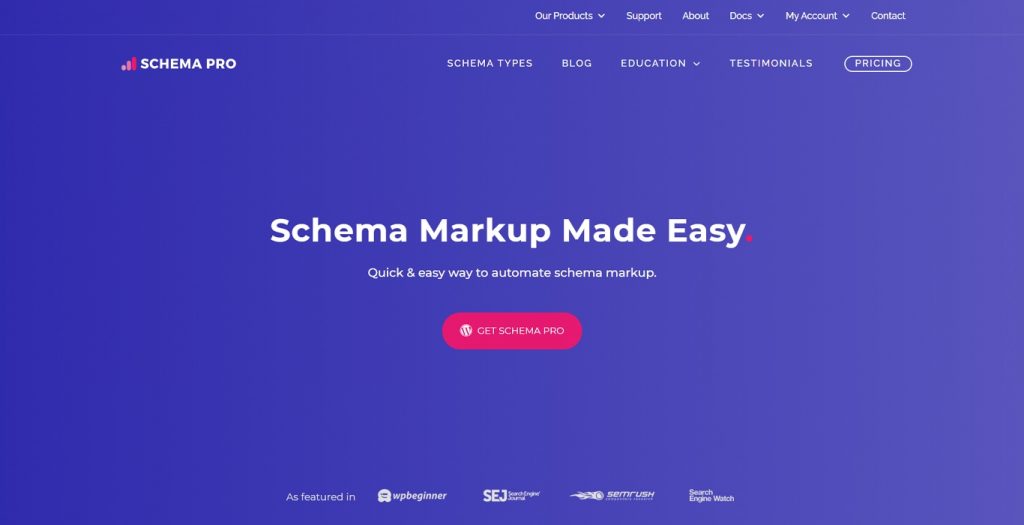
Schema Pro is a WordPress Rich Snippets Schema plugin built by us at Brainstorm Force. The same team that built and gave you the amazing lightweight theme Astra!
It uses the latest in Schema Markup technology and supports 13 Schema types, and we’re always adding more!
Schema Pro is your go-to and all in one solution to adding schema to your WordPress sites recommended by the top people in the WordPress development scene. Including the likes of Akshay Hallur from bloggingx.com, Ogalweb.com, wpexposure.com, digitalnrg.co.uk, and many more.
Features
Schema Pro unequivocally is one of the few plugins with the features that is has, including:
- JSON-LD support
- Custom Fields support
- Markup Automation
- Highly optimized code and lightweight
- Responsive and helpful plugin support
Schema Pro keeps up to date with all the latest trends in technology and never disappoints with results. Keeping in mind that the key to a boost on SEO performance is proper execution of the back end codes and overall SEO automation.
We’ve written a detailed review of our plugin that you can check out here.
Pricing
Available from $79 or get all our products, including the world’s most popular theme Astra Pro for just $249!
There’s also another version of the plugin that is available for free on WordPress.org. However, Schema Pro is an all-new and improved version. The free version is maintained for compatibility for existing users.
2. WP Review Pro
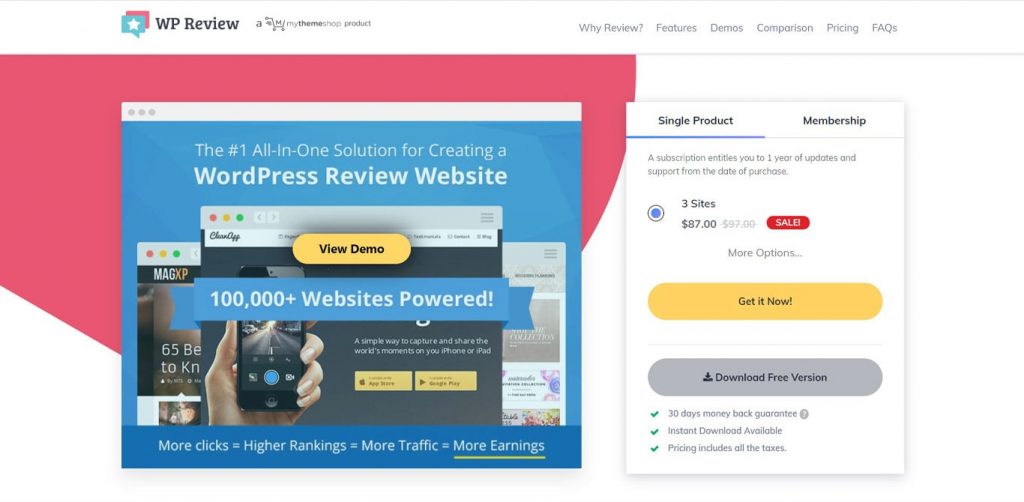
WP Review is a plugin developed by MyThemeShop. It is primarily made for review websites and will help you have rich snippets to Google showing off your outstanding reviews.
It’s the go-to plugin for adding reviews on your website that’s cross compatible and ready for different platforms not just Google rich snippets. Add Yelp, Facebook, and support for WooCommerce to the mix.
Features
There’s a lot, but here are a few that deserve the spotlight.
- Support for 19 Types of Rich Snippets
- 16 Predefined Designs
- Multiple Rating Systems (Star, Point, Percentage, Circle, Thumbs)
- User Comment Rating and Review
- Compatible with Any WordPress Theme
- Google Places Reviews Integrated
- Yelp Reviews Integrated
- Facebook Reviews Integrated
And literally a whole list’s worth of added features.
Pricing
WP Review has a free version available from the WordPress.org repository.
But if you want to get a hold of the features mentioned above, you’d go for the Pro version.
- $67 for one site
- $87 for 3 sites
- $97 for unlimited sites
A subscription entitles you to 1 year of updates and support from the date of purchase.
3. WP Product Review
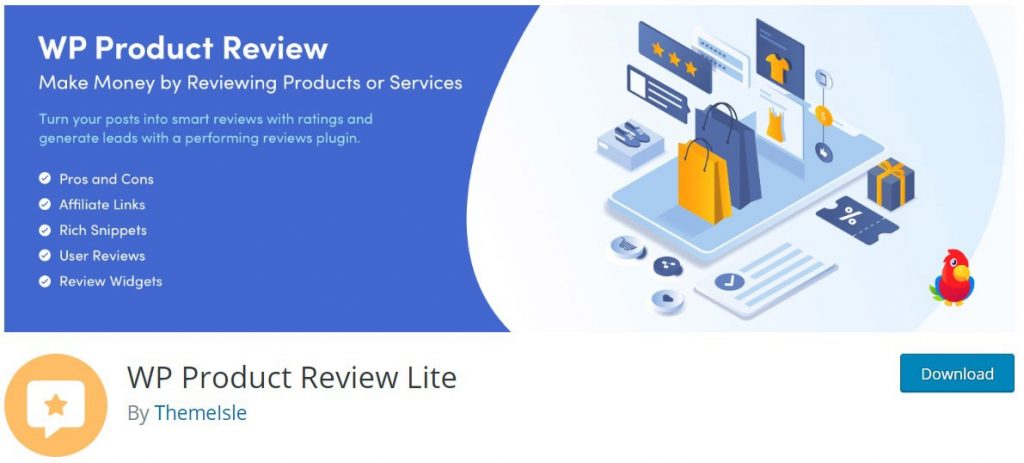
WP Product Review is a free plugin available on the WordPress.org plugin repository developed by ThemeIsle with over 30,000 active installs.
It’s a go-to free plugin if you want to simply enable reviews on your products on your website and allows Google to crawl and display them as Rich Snippets, with the notable advantage of being able to respond and interact with the comments.
Features
Additional features include:
- Ability to create a top products reviews widget
- Easily update all the colors of the widget globally from the theme options
- Add a download button in the posts
- Add rich snippets to your posts.
It’s an easy, sure fire way to add schema markup to your posts and have your readers leave their review and comments.
Pricing
WP Product Review is a free plugin that is readily available on the WordPress.org plugin repository.
A pro version of the plugin was available but has since been retired and is no longer available.
4. Rich Reviews by Starfish

Rich Revies is a free plugin that’s available on the WordPress.org repository that has 10,000 active installations. It’s man goal is to allow you to have your products, posts, pages, or entire business/website reviewed and rated and display them on your website with a simple shortcode.
Rich Reviews is driven by Google’s own “My Business” recommendations emphasizing the importance of testimonials and reviews and how they affect your reach.
Features
This plugin is specific in its features and knows how to nail its goals, with features including:
- Three types of reviews (per page or per post, category, or global reviews)
- Allows you to moderate reviews before they are added to your site
- Simple and easy to use designs
- Built completely around shortcodes so you can include them anywhere on your site
- Includes an external stylesheet for ease of customization.
- Widely compatible with most WordPress themes
Pricing
This plugin is free to use and download from the WordPress.org repository.
5. SNIP: Structured Data Plugin for WordPress
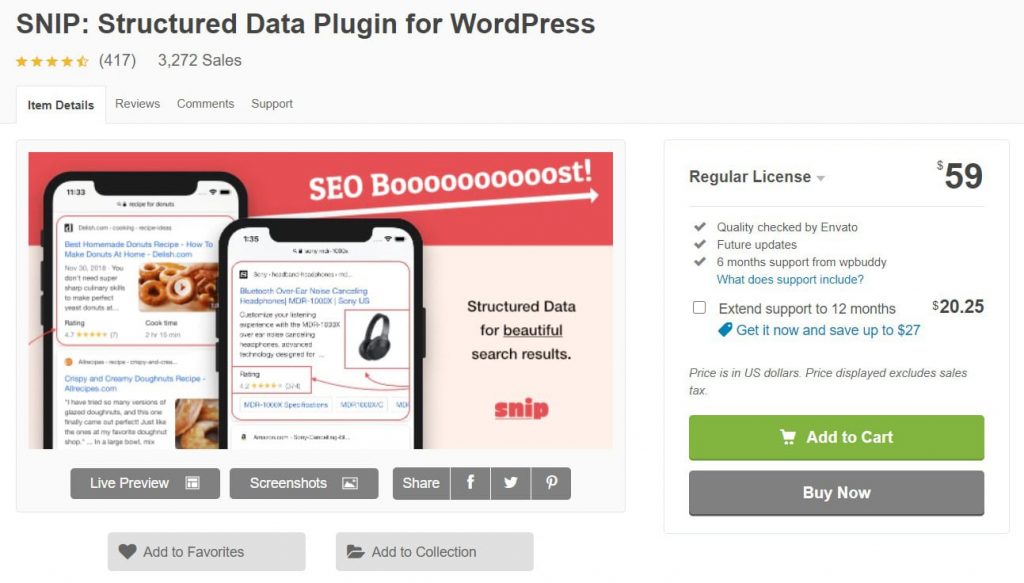
SNIP, a pretty catchy name we might add, is a rich snippet plugin designed specifically for adding JSON-LD formatted snippets to your website.
Features
Additional features include:
- Built in structured data generator directly on WordPress
- 800+ schema types support
- Automated structured data markup
Pricing
SNIP: Structured Data Plugin for WordPress is available to download from the Envato Market for $59.
6. Testimonials Showcase

Testimonials Showcase is available on the Envato Market is is developed by one of their Elite Authors cmoreira.
Testimonials Showcase, by its name, is a plugin that enables you to add testimonials to your website. They are fully rich snippets compatible and responsive to any layout or screen size.
This plugin also allows you to display reviews of your products and services, display a list of quotes, and link case studies to your posts.
Features
Additional features include:
- Frontend submission forms
- Grid/Slider layouts
- Star rating system
- Translation ready
- Includes more than 15 layout customization options.
Pricing
Testimonials Showcase is available for $19 with 6 months of support and updates. You can extend this to 12 months for an additional $5.25.
7. Taqyeem – WordPress Review Plugin
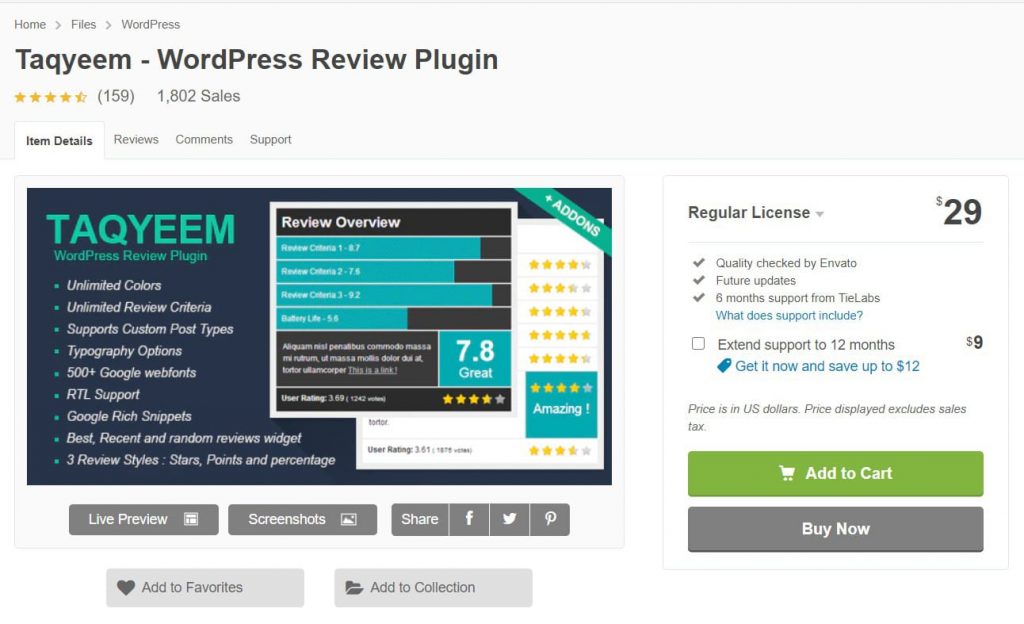
Taqyeem – WordPress Review Plugin is another plugin from the Envato Market’s Code Canyon. It’s primarily a review plugin for WordPress that is also compatible with Rich Snippets structured data.
You can add your own twist to your reviews’ layout and design with this plugin’s range of customization options. And you’ll get the classic rich snippets on search engines since it’s compatible with schema markup.
Features
Main features of this plugin includes:
- Unlimited review critireas
- Supports control on posts, pages, and other custom post types
- Typography options
- RTL support
- A wide variety of customization options.
Pricing
Taqyeem – WordPress Review Plugin is available for $29 at CodeCanyon with 6 month’s support from the plugin author. This can be extended to 12 months for an additional $9.
8. WP SEO Structured Data Schema
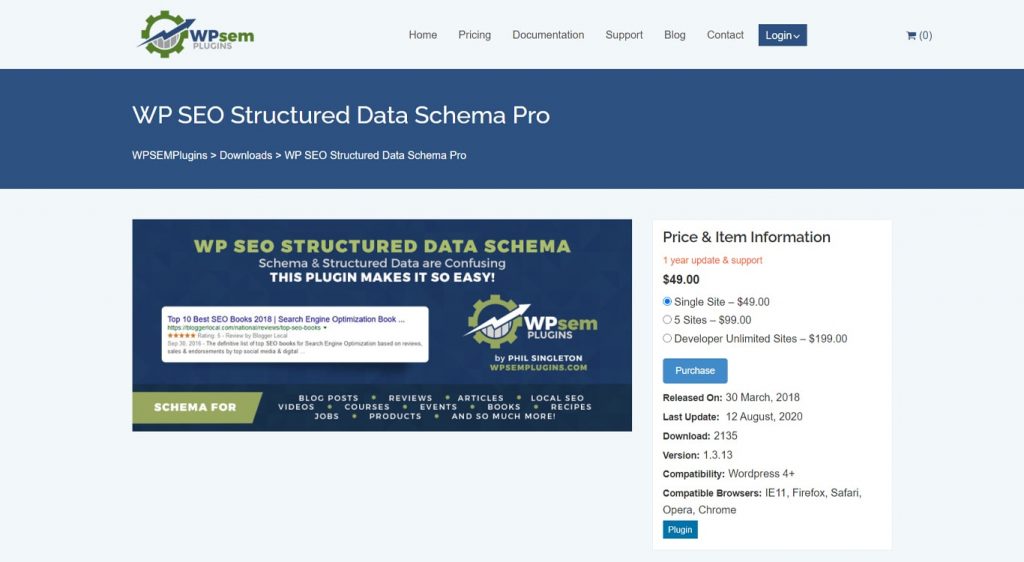
WP SEO Structured Data Schema is a WordPress rich snippets plugin developed by the team over at WPSEMPlugins. With over 40,000 active installs and 45 5-star ratings.
Features
Out of the box, the plugin supports 11 Schema types in the free version and comes with a relatively easy to use interface, taking account the complexity of Schema plugins.
The Pro version of the plugin comes with additional Schema types and auto-fill functionality making it a breeze to add Schema markup to your site.
Pricing
Pricing starts from $49 for a single site license, which is renewable yearly for continued support and updated.
9. Schema & Structured Data for WP & AMP
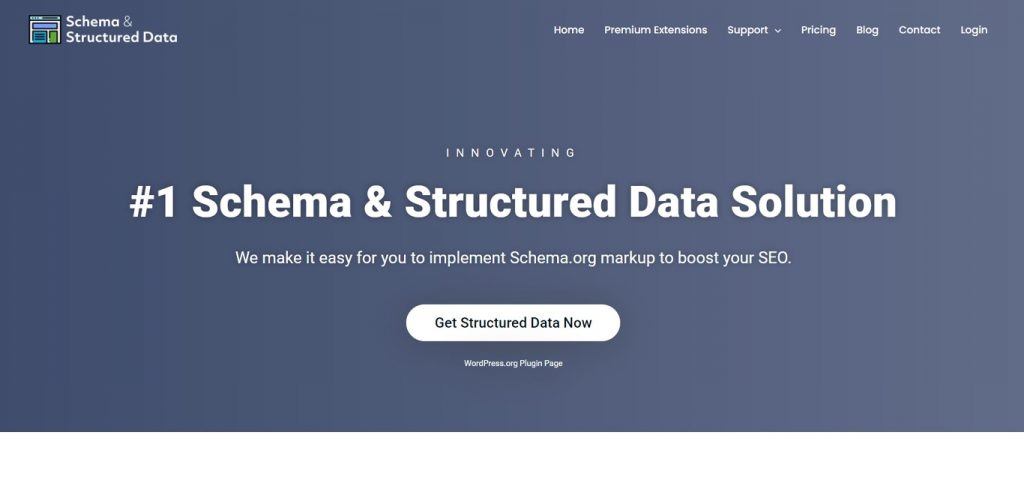
One of the most popular schema plugins for WordPress and developed by the team over at Magazine3. Schema & Structured Data for WP & AMP has over 90,000 active installs and 114 5 star ratings.
With an easy to use setup wizard and support for 21 schema types with more actively being worked on, there’s something for everyone.
Features
The plugin works out of the box with Google AMP, and the setup wizard makes it a breeze to associate a schema type with a custom post type. In addition:
- Supports Conditional Display Fields
- Migration support
- Compatibility for other plugins, i.e. kk Star Ratings, WP-PostRatings, bbPress
- JSON-LD output
Pricing
There’s a free version available along with a Pro version priced from $99. Don’t need all the features in the Pro version? You can always buy the features you want separately thanks to the extensions business model.
10. WP Rich Snippets

WP Rich Snippets is a premium plugin for adding schema markup to your website.
This plugin comes with several extension add-ons available along with several schema types. You also have awesome support for the plugin available for you.
Features
Additional features include:
- Easy setup
- Extensive documentation
- Translation ready
- Support for most schema markup types
- Includes add ons like:
- WooCommerce Reviews
- Software specs
- Anonymous User Reviews
Pricing
WP Rich Snippets is a premium plugin available for purchase under the following plans:
- Personal – $69 – 1 site license
- Plus – $99 – 3 site licenses
- Professional – $199 – Unlimited site licenses
11. Schema App Structured Data
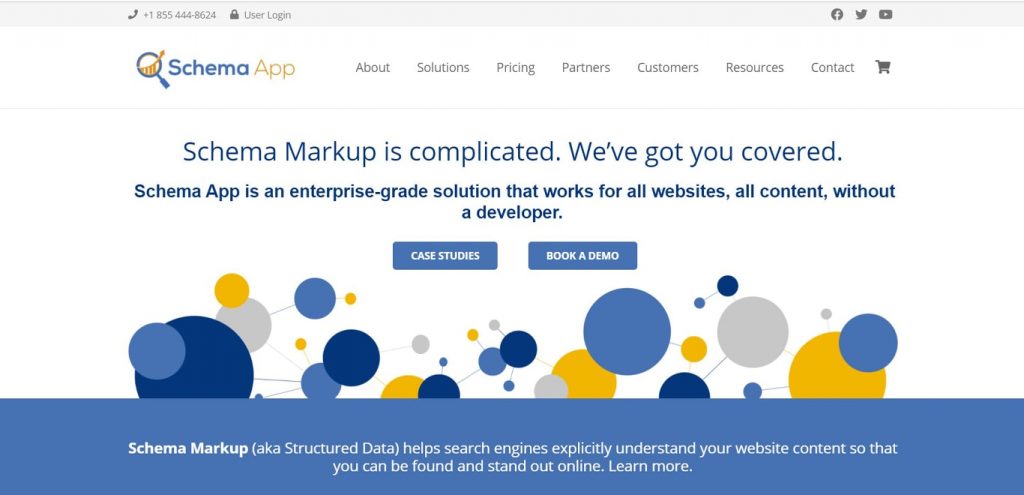
Schema App is a WordPress rich snippet plugin developed by the team at Hunch Manifest. With over 10,000 active installs and 20+ 5-star reviews.
The plugin also happens to be the Schema plugin recommended by the famous blogger Neil Patel on his blog.
Out of the box, the plugin includes support for 9 different Schema types, it’s much more than just another Schema plugin though with a wide range of tools available if you subscribe to the Pro version.
Features
Among it’s great features include:
- Includes other Google Site Structures such as breadcrumbs, sitelinks, and search box
- Supports 9 types of schema
- JSON-LD output
- Extended features available with their Schema App Tools subscription such as:
- Managing multiple sites
- WooCommerce integration
- Custom Fields support
- Wikipedia and Wikidata linking
Given these features, you’ll be all set to be able to display rich snippets to your WordPress site.
Pricing
Unlike other plugins we’ve mentioned here, Schema App is a SaaS tool and, as such, charges monthly depending on the feature set you to want/need. Prices start from $30/month.
In Conclusion
So that wraps up our list of Schema and Rich snippets plugins that are perfectly suited for anything you might want to use them for, but also enable rich snippets on your website.
Speaking unequivocally, Schema Pro, our own plugin, would be our best recommendation. Schema Pro can simplify the time-consuming task of adding schema markup and rich snippets to your site.
It’s automated, so you don’t have to worry about repeating things, it’s lightweight, so you don’t have to worry about bloating your site, and it outputs JSON-LD, keeping up with Google’s standards.
If you are on a budget, Schema Pro has a free counterpart also developed by Brainstorm Force, Schema – All In One Schema Rich Snippets. You can check out the comparison here.
We hope we’ve given you the right guidance into picking the best Schema and Rich Snippets plugin to suit your needs. If you have any questions or found other plugins that you use, let us know in the comments below!