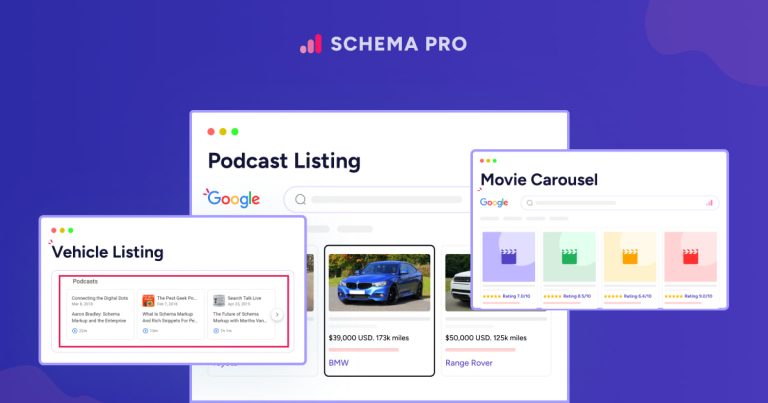Videos are everywhere: social media feeds, corporate websites – video content dominates the online space.
And if you’re running a WordPress site (like most of the site owners do), integrating videos isn’t just a nice addition – it can be a thing that completely changes your website’s success.
And it quite doesn’t matter what you’re doing; whether it’s making or reviewing products, sharing tech tutorials, or posting news, videos on WordPress can make a real difference.
Let’s break down why it’s worth incorporating videos and how to do it effectively.

Why Videos Matter on WordPress?
Better Engagement and Longer Visitor Stay
People are wired to process visuals faster than text. A well-placed video can capture attention within seconds, keeping visitors engaged with your content instead of bouncing away.
If your website is struggling with high exit rates, adding video to WordPress could be the fix you need.
A well-crafted explainer video, product showcase, or customer testimonial can communicate your message in a fraction of the time it takes to read a long article.
And when visitors stay on your page longer, search engines take notice, which can lead to better rankings.
With the right WordPress Customization, you can add videos in a clean, on-brand way (hero section, product blocks, or testimonials) so they grab attention without disrupting the reading flow.
Boost SEO and Search Rankings
Search engines love video content – this is a cliche but still a relevant one. Google prioritizes pages that feature multimedia elements, including videos, because they often signal quality content, and using a video editing subscription service makes it easier to consistently produce and optimize engaging videos for better visibility.
That’s why well-optimized videos increase your chances of appearing in search results, especially in Google’s video carousel.
Many brands partner with a YouTube SEO services agency to ensure their video content is fully optimized with the right keywords, descriptions, and strategies to maximize visibility.
To get the best results, make sure your WordPress videos are properly tagged with relevant keywords, a compelling description, and an engaging thumbnail, which can tremendously boost your CTR.
Also consider using the schema markup for a video object to have your content appear in rich snippets in search results.
Get Higher Conversion Rates
An eCommerce site, a blog, or a portfolio – all equally benefit from videos that can directly impact conversions.
A compelling product demonstration or a video testimonial can persuade potential customers to take action.
Studies show that people are more likely to make a purchase after watching a video about a product or service. Instead of relying solely on images and descriptions, showcasing your offering through a video can make all the difference in sealing the deal.
How to Add Videos to WordPress?
1. Embed Videos from External Platforms
The simplest way to add video to WordPress is by embedding it from platforms like YouTube, Vimeo, or Dailymotion. WordPress supports auto-embedding, meaning all you have to do is paste the video URL directly into a post or page, and it will automatically display, making it quick to create videos and publish them instantly.
For a more customized setup or to improve site performance, you can hire WordPress developers to help you integrate videos seamlessly without affecting website speed.
2. Upload Videos Directly to Your WordPress Library
If you want full control over your content, you can upload video files directly to your WordPress media library.
However, keep in mind that large files can slow down your site, so this method is best suited for smaller clips.
So, for example, you could use a screen recorder to capture a quick tutorial, optimize it for web, and upload it to WordPress.
3. Use WP Video Plugins
For those looking for more customization and performance optimization, a WordPress video plugin might be the best choice.
For more control over your video content, consider using these plugins that enhance video playback, customization, and performance:
- WP Video Lightbox – great for adding pop-up videos and creating a distraction-free experience.
- Presto Player – a customizable video player that integrates well with WordPress sites and allows for branding options.
- FV Flowplayer Video Player – an advanced video player that supports subtitles, slow-motion playback, and mobile compatibility.
What Types of WordPress Videos Dominate?
The thing is, WordPress is a flexible platform that can accommodate various types of videos. All videos can work, but some perform better than others. Here are some good options:
- Explainer videos – introduce a product, service, or concept, what’s unique about it, and how it solves users’ problems.
- Tutorials and how-tos – if you’re in the education or DIY niche, these can provide valuable content (or even be a sort of inspiration) to your audience.
- Product demonstrations – perfect for eCommerce sites, these videos show potential buyers how a product works and its key characteristics.
- Testimonials and reviews – aid with visitors’ trust issues and deliver authentic customer experiences.
- Backstage footage – Give your audience a peek into your process, whether it’s a day in your office or a product in development.
When I think about video content in lead generation campaigns, I don’t just see it as content sitting on a WordPress site, I see it as a conversation starter. How-to videos, guides, or even behind-the-scenes clips become strong touchpoints once they’re shared through LinkedHelper. It’s not about pushing promotions, it’s about giving prospects something truly useful and lasting that builds trust and sparks real engagement. To. me, videos give endless possibilities.
Alina Moskalova, Partnerships Manager at Linked Helper
Where to Source High-Quality Video Content for WordPress?
If creating your own videos isn’t an option, there are several ways to source high-quality content for your WordPress site. And you don’t need to go too far:
- Stock video platforms – Websites like Pexels, Pixabay, and Videvo offer free stock videos that can be used for blogs, landing pages, and background elements.
- Repurpose existing content – Convert past blog posts into video summaries or turn written customer reviews into engaging visual content.
- User-generated content (UGC) – Encourage customers or followers to share their own videos related to your brand, product, or service.
How Video Content Impacts Mobile Users?
With the majority of internet users browsing on mobile devices, videos have become an essential part of delivering a smooth and enjoyable experience. Working with a branded video production company ensures high-quality, engaging videos that resonate with your audience and strengthen your brand presence.
Unlike long blocks of text that can be difficult to read on smaller screens, videos provide an easy way for users to consume information without straining their eyes. Plus, mobile data speeds and Wi-Fi availability have improved significantly, making video streaming more accessible than ever.
Additional tips to ensure a seamless UX on both desktop and mobile:
- Use lazy loading (which means videos only load when a visitor scrolls to them).
- Use responsive video players that adjust to different screen sizes.
- Instead of uploading directly to WordPress, host on your videos on external platforms like YouTube or Vimeo not to overload your own server.
- Compress video file sizes to prevent slow loading times.
- Consider adding transcripts to enhance accessibility.
Final Thoughts
If you’re not using videos on WordPress yet, you’re actually missing out plenty of quality opportunities. The process of adding video to WordPress doesn’t require high technical knowledge or something – it is simple and many options are available, so you can find a method that works best for your site.
Start integrating video content and watch your website transform into a more dynamic and engaging experience.